
The Dhaka Times Desk Many times, due to notification, one has to fall into various kinds of ironies. Now you can get rid of that irony. Learn how to turn off Facebook, Instagram and WhatsApp notifications. Social media notifications are constantly annoying. More often than not, unnecessary notifications are one of the causes of annoyance.
Many times, due to notification, one has to fall into various kinds of ironies. Now you can get rid of that irony. Learn how to turn off Facebook, Instagram and WhatsApp notifications. Social media notifications are constantly annoying. More often than not, unnecessary notifications are one of the causes of annoyance.
Today I will tell you the ways to turn off Facebook, WhatsApp and Instagram notifications:
First, open the Facebook app on your Android phone. Then you will see 3 horizontal lines here. Now click here and swipe down here to go to notification settings option. Tap here to get notifications. Now click on the notification option, click on the one you want to turn off. Now save this change.
To turn off WhatsApp notifications, first go to WhatsApp settings. Then go to Notifications. Then uncheck the Conversation Tones box here. Only then all group notifications will stop. However, you can also mute individual groups if you wish.
If you want to turn off the notification of multiple posts of friends, you must first log in to Instagram. Go here and turn off its notification section. That's why you need to open Instagram. Then tap on your profile icon. Here you will see 3 dots. Just swipe it down to get the settings. Now you click on push notification. This is how you can turn off its notifications.
In this way you can easily get rid of this irony of notifications if you want. Just follow this procedure. Then you can solve all kinds of problems yourself.
This post was last modified on সেপ্টেম্বর ২৬, ২০১৯ 3:39 pm
দি ঢাকা টাইমস্ ডেস্ক ॥ গরমে হিট স্ট্রোকের ঝুঁকি এড়াতে শুধু পানিই খেতে হবে? তা…
দি ঢাকা টাইমস্ ডেস্ক ॥ সম্প্রতি চীনের হেফেইতে অনুষ্ঠিত জ্যাক গ্লোবাল পার্টনারস কনফারেন্স ২০২৫-এ বাংলাদেশের…
দি ঢাকা টাইমস্ ডেস্ক ॥ লাল গ্রহ মঙ্গল নিয়ে মানুষের মাতামাতির যেনো শেষ নেই। মঙ্গল…
দি ঢাকা টাইমস্ ডেস্ক ॥ সম্প্রতি ভারতের পেহেলগামে সন্ত্রাসী হামলায় ২৬ জন ভারতীয় পর্যটক নিহত…
দি ঢাকা টাইমস্ ডেস্ক ॥ ইরানের বন্দর আব্বাসের শহিদ রাজি বন্দরে গত শনিবার (২৬ এপ্রিল)…
দি ঢাকা টাইমস্ ডেস্ক ॥ খাঁচার ভিতরে সবুজ ঘাসের উপর পড়েছিল একটি সানগ্লাস। কোনও পর্যটকের…