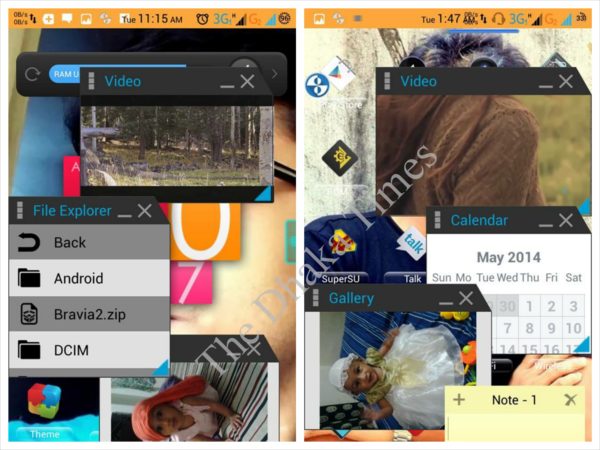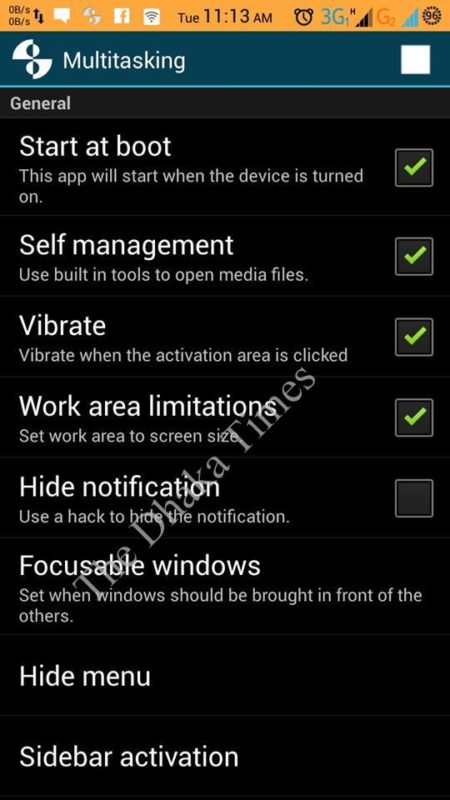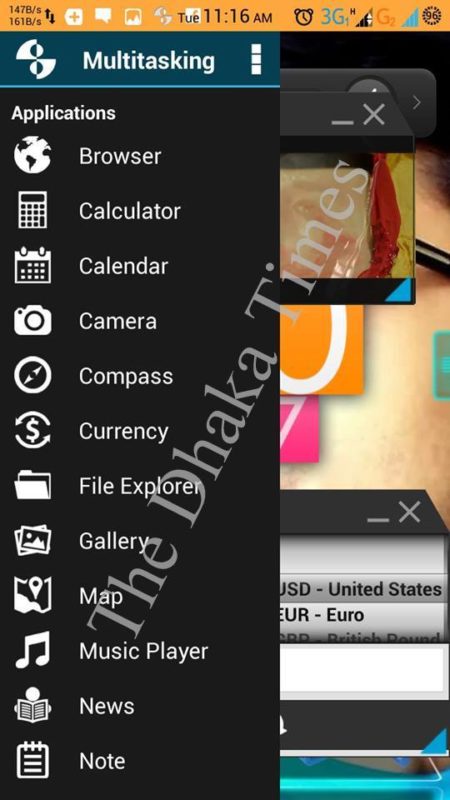The Dhaka Times Desk Many people want to do multiple tasks simultaneously on the same display on the Android phone, but that is not usually possible. So nothing is impossible in the world of Android. Today we'll learn how you can simultaneously stream music, photos, and more on the same display.
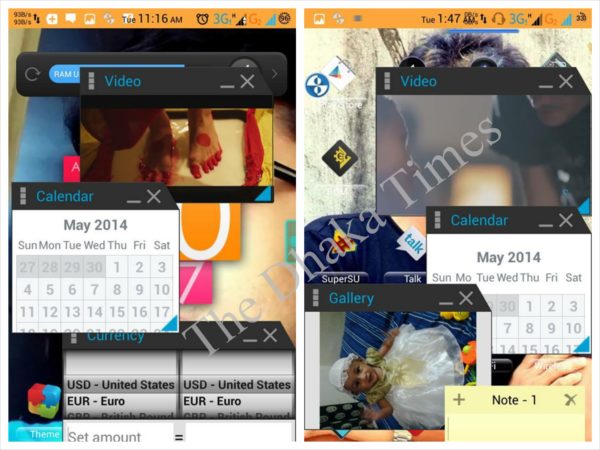
All you need to do is to do or view multiple tasks simultaneously on your Android device, your device must be rooted. But some devices can be done without root. First you need to download the apps from the link below.
1) ES File Explorer File Manager
Google Play Store Link: | APK Link:
2) Multi tasking app
Learn more about Android: Some Important Apps for Android Smart Phone Users [Part-1]
Now you have to install S File Explorer on your device. Once it is installed, you need to go to the location where you have downloaded the multitasking app and open it. Once you open it, you will find the APK of multitasking app in a folder called system files. Now click on the APK file and install it.
Learn more: How to Increase Your Android Smartphone's Lockscreen Security [Tutorial]
Once the multi tasking app is installed on your device, launch the app by clicking on the new associated icon of the multi tasking app from your app home page, there will be many options like the image below, if you click on the multi tasking box at the top, a notification will appear in your notification bar. ; This means your multitasking app is running properly. Now click on all the boxes as shown in the image below. There are many more options with which you can control the app.
Now exit the option. There is a multi-tasking app hidden on the right or left side of your device, when you want to do multiple tasks simultaneously on the same display, swipe your fingers to the right or left corner of the device, the multi-tasking app option will appear as shown in the image below. Launch your desired program from here.
Find out now: Detailed review of Grid Puzzle, a free game for Android and iOS made by a Bangladeshi team
From now on, listen to music, watch videos, Facebooking on the same display, who's stopping you!
Stay tuned to The Dhaka Times for more great apps related to Android phones. The Dhaka Times cares about your needs.