Cybercrime has increased abnormally in recent times. And the current targets of this cybercrime are various social media and email accounts. Facebook (Facebook) is a popular social media, which almost all of us use more or less these days. Many people leave necessary information, pictures or links on Facebook and use them again for different needs. If that information is lost suddenly, one has to face various problems. So let's know how to easily backup all the information of Facebook account.
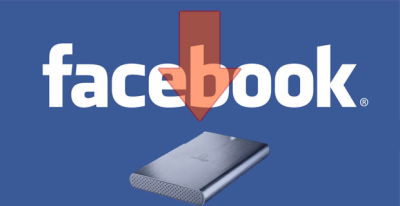
How to backup:
# First click on the round ball on the top right of your profile page and then click on Account Settings.
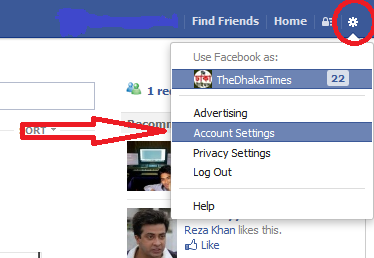
# will bring up a page that says “Download a copy” at the bottom left – click on it.
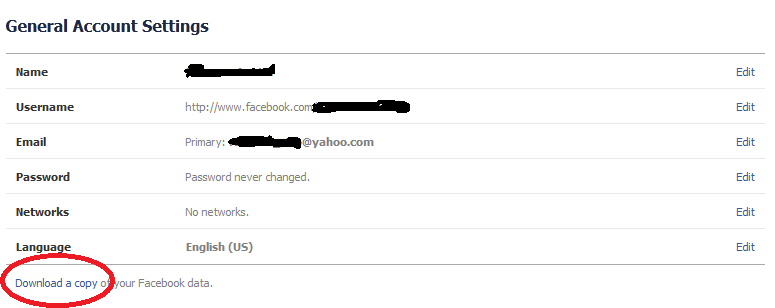
# another new page will appear which says “Start My Archive”. If you click there, Facebook will start collecting your profile information.
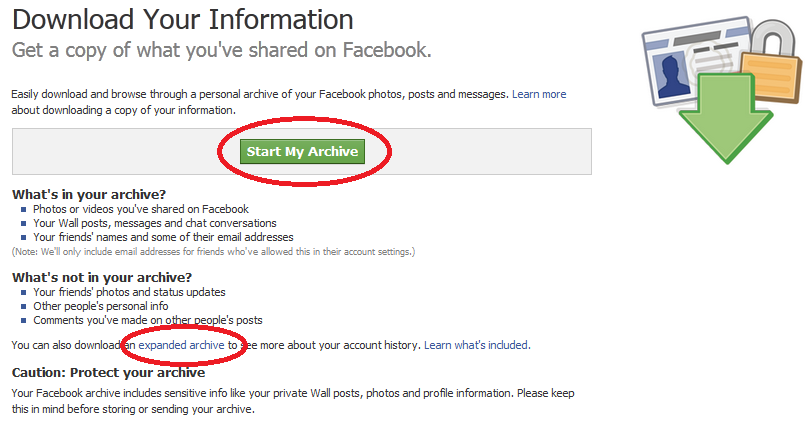
# A little below “Start My Archive” you will see “expanded archive”. Clicking this option will archive your profile for better backup. But yes, clicking this option will ask for your Facebook account password. Enter the password and wait. If your account is archived, Facebook will email you the link and information. Enter the email and click on that link to download the complete information of your Facebook. The archive will be saved as a ZIP file. Unzip the file and you will see all the information of your Facebook account.


