The Dhaka Times Desk There are very easy ways to convert Microsoft Word document to PDF. This is the subject of today's tutorial at the request of one of our readers. Let's learn how to convert Microsoft Word document to PDF in this tutorial.
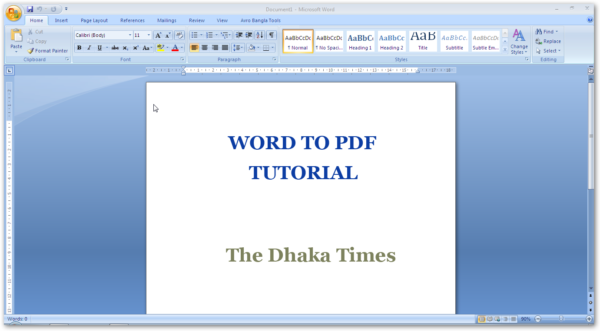
First method:
Forget the software. You can convert your doc file to PDF file directly from Microsoft Word. From microsoft word 2010 you can directly save file as PDF. However, Office 2007 does not have this system, so what you have to do is first of all from Microsoft's official website Click on the red DOWNLOAD button to download and install an add-on.

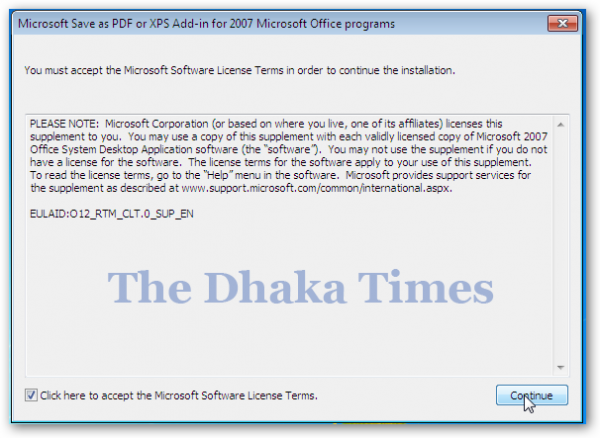
Then go to the save as option of the word file and select .pdf from the dropdown menu. See the image below
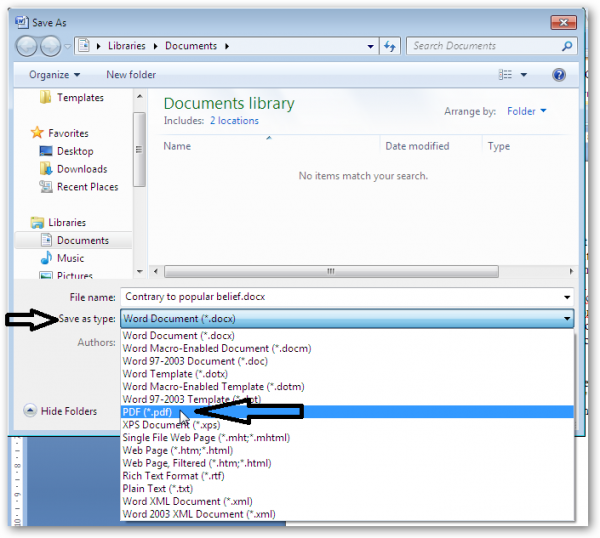
That's it! Your desired PDF file is done!
Second method:
Now I will show you the method with the help of software. doPDF There is an excellent tool named Naam, which is as easy to use as water. First you download this (DOWNLOAD) Download and install the 4 megabyte (4 MB) software from the link. Now launch the software and browse to the File name box and select your desired word file create Click the button.
You can then specify where your PDF file will be saved if you wish. You can decide whether to make a large size or a small size!
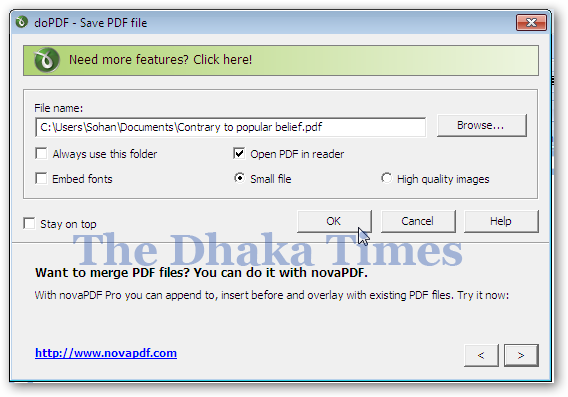
The third method:
If the above sounds like a hassle to you, this might be the easiest method for you! Go to Print option in Word or press ctrl+P from keyboard.
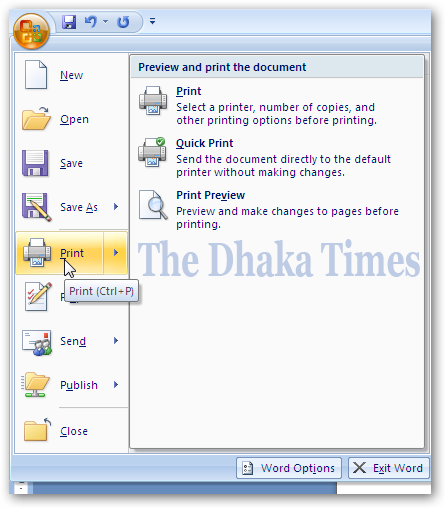
You will see that the printer window is open, there is a printer select option, select doPDF. Here in Properties you can customize as you wish. After all, clicking print will convert the Microsoft Word document to PDF.
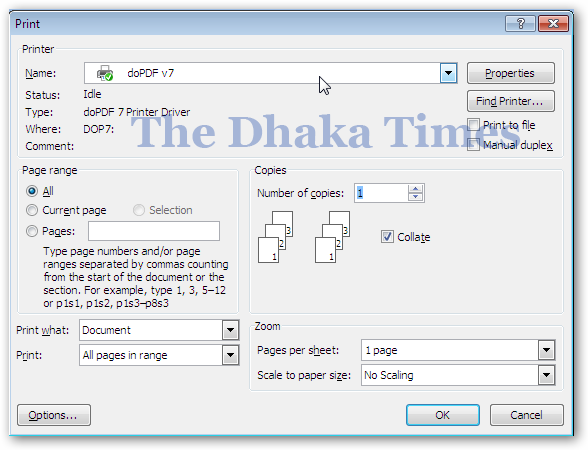
You can specify where your PDF file will be saved if you wish. You can decide whether to make a large size or a small size!
Well, done! It's a very straightforward software! Enjoy your PDF file, share your experience with us!



