The Dhaka Times Desk Due to lack of time, many times the mail does not get done. Due to which many mails remain unread. You can do this in a very simple way. Find out how.
![Learn how to check unread email in Gmail [Tutorial] 1 জি-মেইলে অপঠিত ই-মেইল চেকিং করবেন কীভাবে জেনে নিন [টিউটোরিয়াল] 1](https://thedhakatimes.com/wp-content/uploads/2017/11/Learn-how-to-check-Gmails-unread-emails-750x430.jpg)
At present, letters are not in circulation at all. With the advent of modern information technology, everything is now online based. That's why there is absolutely no exchange of letters through post office or courier. In that case, one of the means of information exchange is e-mail or electronic mail service. Most of the time its use has increased in official work.
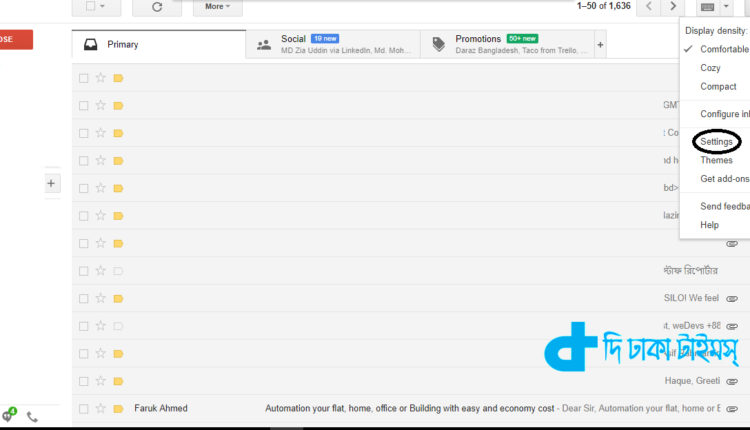
Many times it is seen that an urgent mail from the office is supposed to arrive, but it is not seen because it is busy with other work. After a while, you look at Gmail on another tab of the browser to see the mail. It also causes difficulty in the work you are currently doing, wasting time.
![Learn how to check unread email in Gmail [Tutorial] 2 জি-মেইলে অপঠিত ই-মেইল চেকিং করবেন কীভাবে জেনে নিন [টিউটোরিয়াল] 2](https://thedhakatimes.com/wp-content/uploads/2017/11/002-750x430.jpg)
You can check whether new mail has arrived without having to go to a separate tab. Therefore no separate software will be required. You can do this in just a few clicks from Gmail.
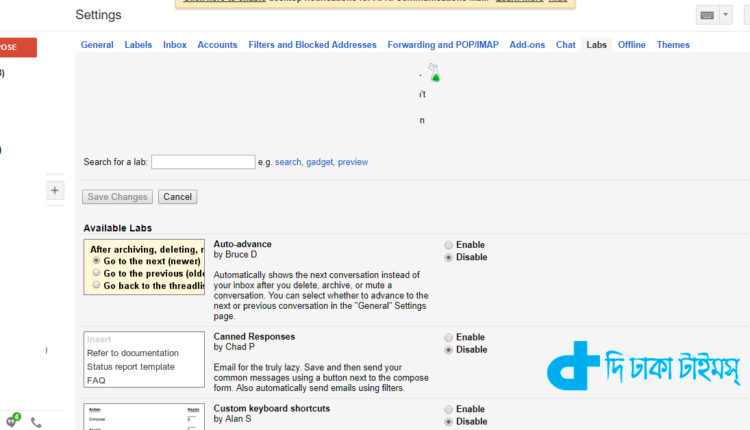
Enabling this feature will change the number of unread emails at the top of the Gmail tab when a new email arrives. How to do it is explained through this tutorial.
First, you login to Gmail and click on the settings icon on the top right side. Then go to 'Settings' option.
![Learn how to check unread email in Gmail [Tutorial] 3 জি-মেইলে অপঠিত ই-মেইল চেকিং করবেন কীভাবে জেনে নিন [টিউটোরিয়াল] 3](https://thedhakatimes.com/wp-content/uploads/2017/11/004-750x430.jpg)
Then click on the 'labs' tab from the settings option. Then click on Enable next to the Unread Message Icon from the 'Available Labs' section. This facility will be activated only after clicking on 'Save Changes' button at last. Then you will receive mail messages among other tasks as well.


