The Dhaka Times Desk Google Maps includes all information including name, address of each place. Why can't your home and address be found when everything is available on Google Maps?
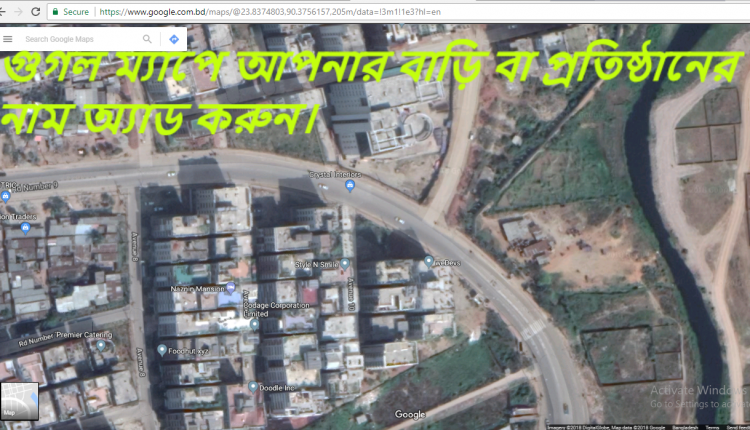
Google Maps has improved our communication system so much that nowadays we can go to any unfamiliar place effortlessly. There are many options on Google Maps where we will go, from which place we will start our journey, where we are now. Name of each place, photos of that place and even the duration of your journey.
Google Maps includes all information including name, address of each place. When everything is available on Google Maps, why can't your house name and address be found?
Google Maps mainly contains names and addresses of important places. Your home or business may not be located there. So let's add the name and address of our home or organization to this world map today so that my home or organization can be found from any part of the world.
1. First install Google Map on your mobile or computer. To access Google Maps, you need to log in with a Gmail account.
2. Now click on the three dots on the top left corner of the Google Map. Then a toolbar menu will open. Click on Satellite in that toolbar menu. Then it will be convenient to find your location.
3. Then again click on the three dots in the upper left corner. Look at the bottom of the toolbar menu that will appear, it says Add missing place. Click there.
.4. Now a small toolbar menu will open in front of you, write your house name or company name in the Name box.
5. Enter your local address in the Adress box. (If you enter the correct address, the map of your area will appear. Otherwise, it will not appear.)
6. In the Caregory box, select Home if your home and which national institution if it is an institution.
7. Now see the map of your area in front of you. A red balloon-shaped pointer appears on that map.
Now hold that pointer over your house or establishment and release it and double click.
8. Finally, click on the Submit button of that toolbar menu. Your home or business name and address is now added to Google Maps. Now your home name and address can be seen on Google Maps from any part of the world.
Stay tuned to our page to get such beautiful tips and share with your friends to know how to add house or company name in google map.


