The Dhaka Times Desk Many people forget Gmail password because they don't use Gmail for a long time. So let's learn how to recover Gmail password.

To recover your forgotten email account password, first type https://www.google.com/accounts/recovery in the address bar of any browser and press enter key.
Now you will see page like below image.
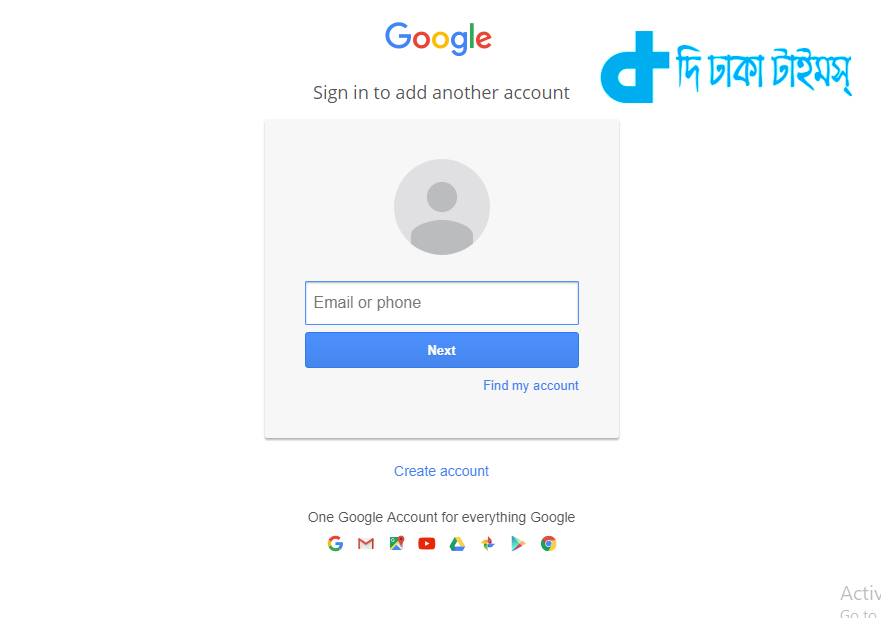
Type your email in the Email or Phone box and click Next. Then you will see a page like the image below.
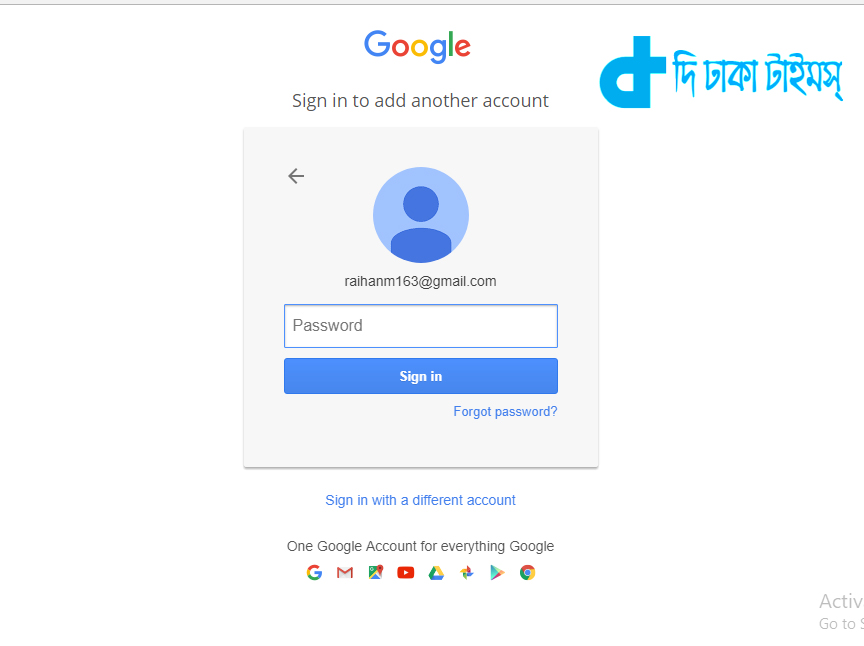
Now you will be asked for password but you
Forgot password. So click Forgot Password. Then you will see a page like the image below.

Enter the last Password you remember will appear there, since you have forgotten the password, click on Try another question. Then you will see a page like the image below.
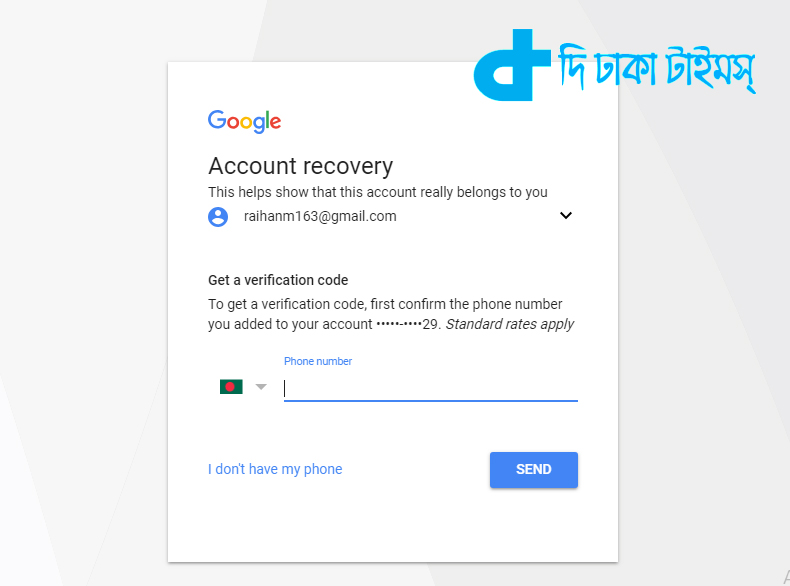
Now the page that will appear in front of you will show the last 2 digits of the phone number with which you opened the email after some dots and you have to type that phone number and click on send to send a reset code.
Then a 6 digit code SMS will go to your phone. Now type that code in your Confirmation Code box and click Next.
Here your new password (number + letters etc.) type the same password in both the create new password and Confirm new password boxes and click on Change. Then click Continue on the page that appears. Then your email account will be opened.
Alternative: If the phone number with which you opened the email is closed or lost, click on I don't have my phone instead of typing the phone number. Then you will see a page like the image below.
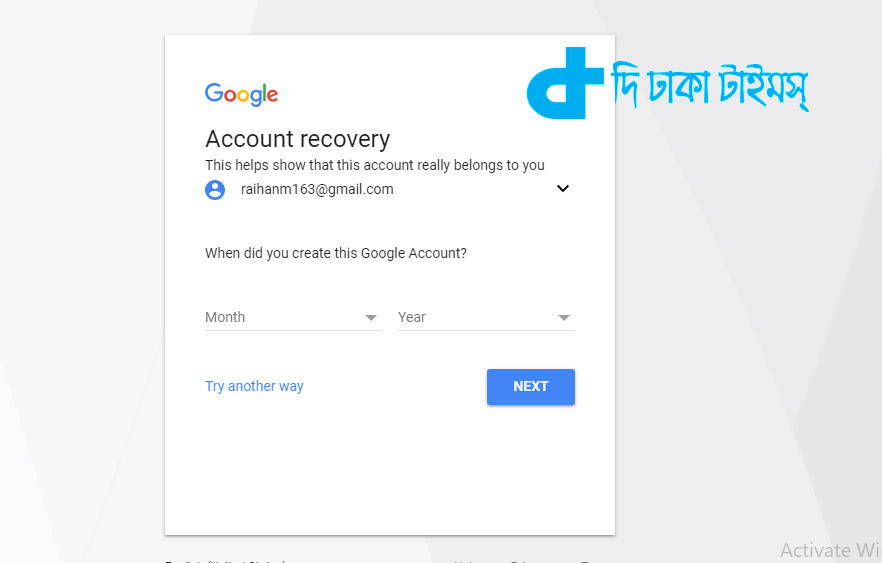
Here you will be asked in which month of the year you opened the account. So you select Month in Month cell and Year in Year cell. Then click on Next.
Here your new password (number + letters etc.) type the same password in both the create new password and Confirm new password boxes and click on Change. Then click Continue on the page that appears. Then your email account will be opened.
Option: If you don't remember the month and year of opening your account, click on Try another way. Then you will see a page like the image below.
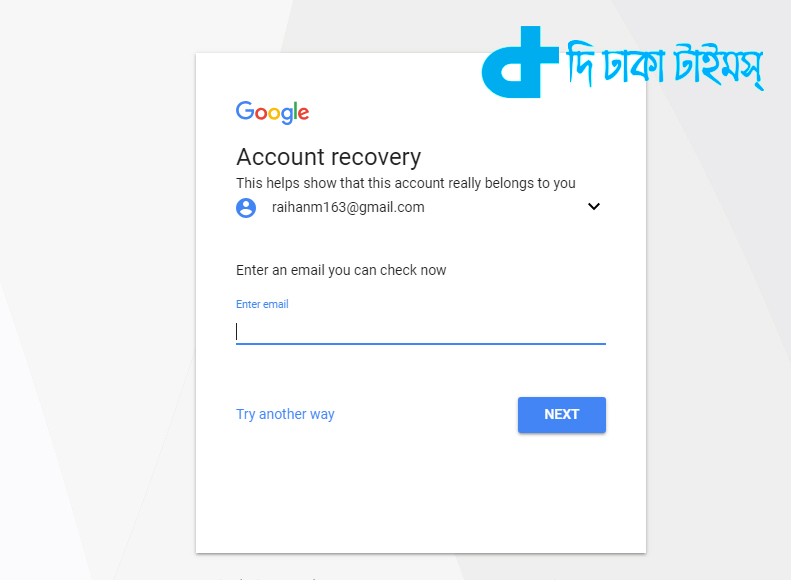
Here you are asked to add a recovery email when opening the account. Then if you have added that recovery e-mail, type that e-mail and click Next. Then a 6 digit code will be sent to your email address. Now type that code in your Confirmation Code box and click Next.
Here your new password (number + letters etc.) type the same password in both the create new password and Confirm new password boxes and click on Change. Then click Continue on the page that appears. Then your email account will be opened.


