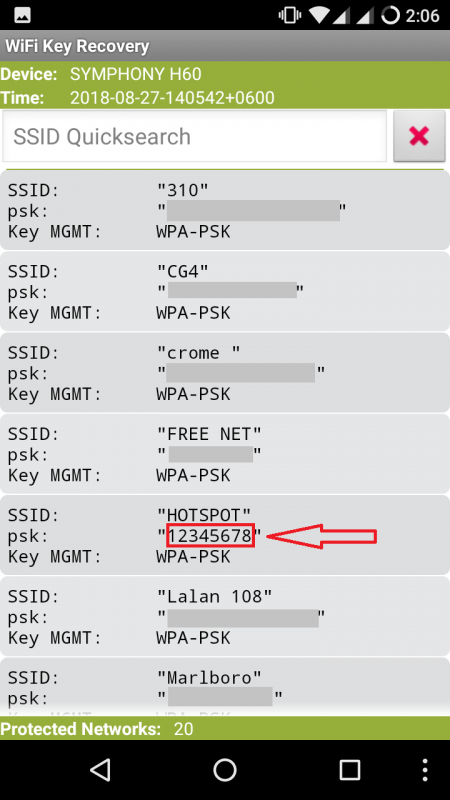The Dhaka Times Desk You can easily find out the connected WiFi password of PC or mobile. How do you do this? Find out today.

WiFi is connected on your PC or mobile but you don't know the password. Now you can easily see the password of the connected WiFi if you want. PC users can do this very easily. But mobile users can't do it easily. In this case, you need to root your Android phone. Here's what you need to do:
For PC or Laptop users:
Step 1: If you are a Windows 10 user, click on the WiFi logo. Then "Network & Internet SettingsClick on .
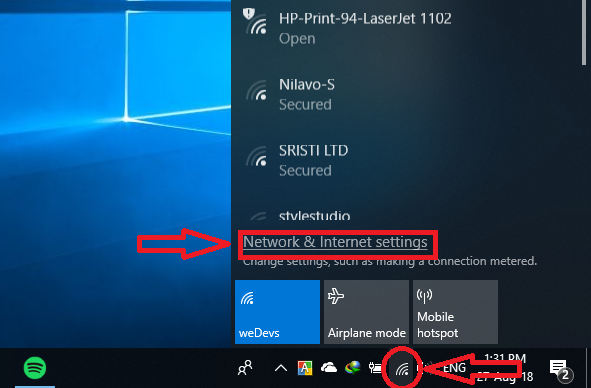
Step 2: “Change Adapter OptionsClick on .
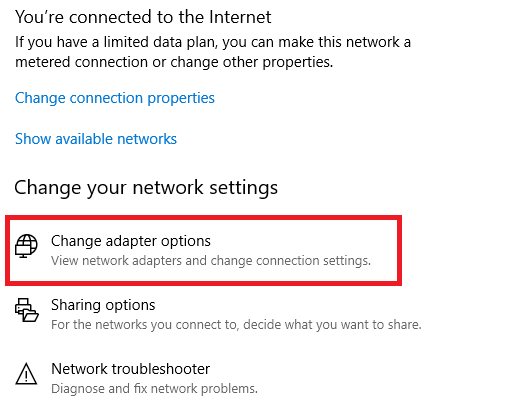
Step 3: “Wi-FiRight click on the ” logo and “StatusGo to "
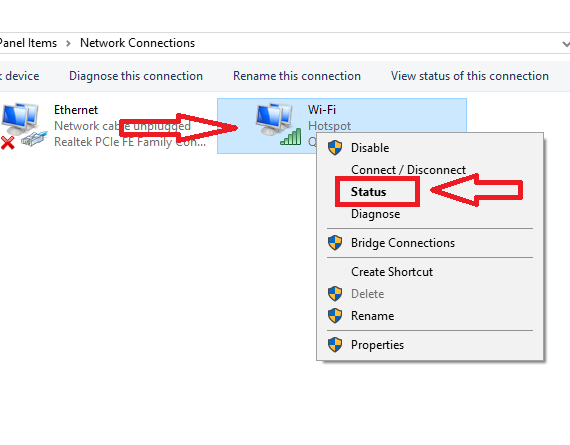
Step 4: “Wireless PropertiesGo to "

Step 5: “SecurityGo to ” tab. "Show characters” and you can see the password in the box above.
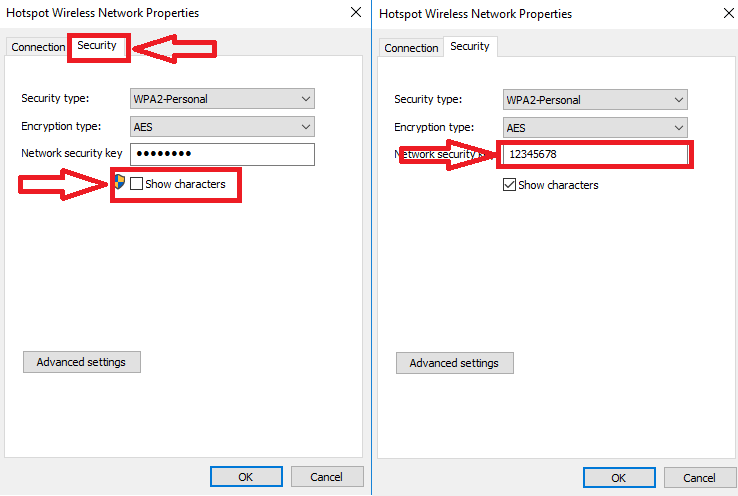
For Android users:
Step 1: First of all let's say this tutorial is not for those who are completely new to rooting. Go about the route here go to
Those whose phone is rooted are “WiFi Key Recovery (needs root)” Install this app from playstore. Get link to app here go to
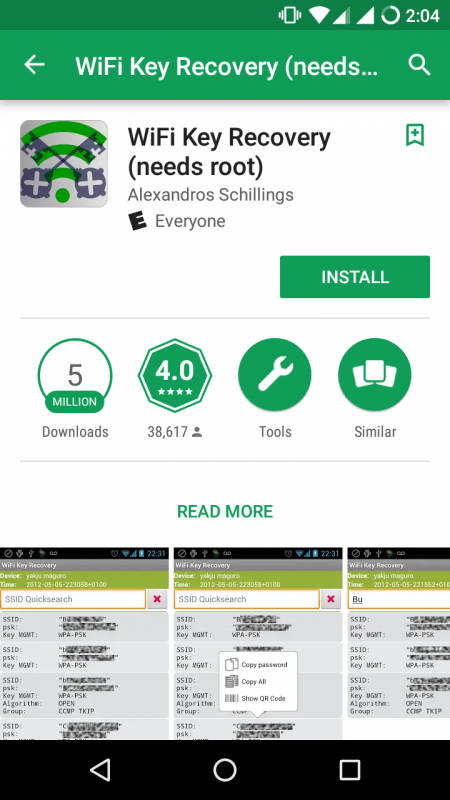
Step 2: Once installed, launch the app. Then allow root permission if asked.
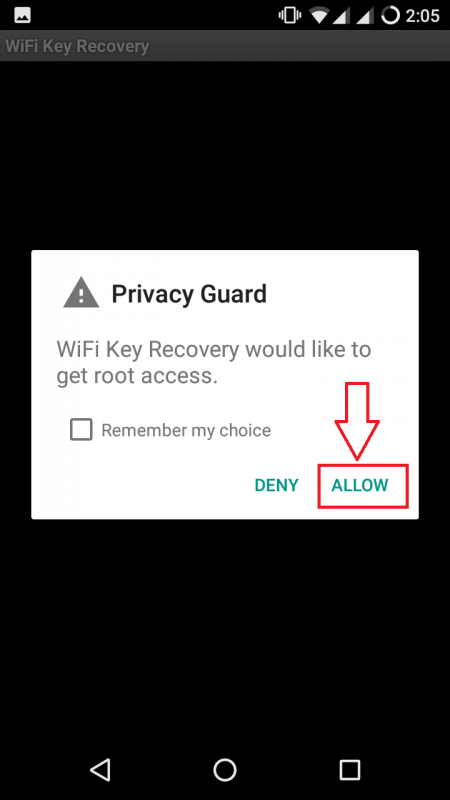
Step 3: Now you can see the WiFi password connected to your mobile.