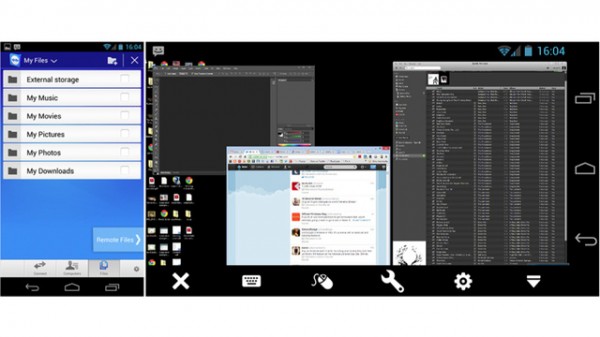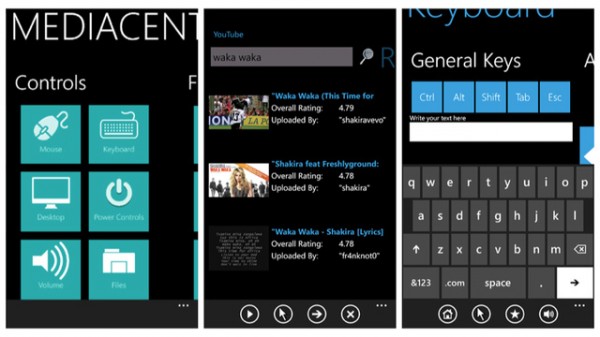The Dhaka Times Desk In keeping with the times, mobile phones have now become smartphones. And this smartphone can be used to make and receive calls, exchange messages, and listen to music, take pictures, and do many other things. Today I will show you how to use your smartphone as a remote control!

You can turn your Android, iOS, Windows Phone, BlackBerry Phone into a remote control to control your home TV, computer and even your car! Now I will talk about some apps, with which you can do these tasks very easily.
For the car:

Viper SmartStart You can lock, unlock and even start your car with your smartphone using this app! If you want to use these apps, Viper security system and smartphone module must be installed in your car. These apps are also able to remember where your car was parked before. Although the app is currently only available in the US region, the company is working on rolling it out globally in the near future. The apps will run on Android, iPhone, Blackberry and Windows Phone.
For PC:
Google Play Store for Android If you install the Team Viewer software from and install the Team Viewer software on your PC, you can easily control your PC with your Android phone.
Apple has Remote in their own apps store for iPhone There is an app called Once installed on your Mac computer and iPhone, you can control your Mac computer from your iPhone!
PC Remote from Windows App Store if you want to control PC from Windows Phone Install the named apps.
Remote Desktop for Mobiles for Blackberry users The app will come in handy.
Interestingly, Remote Desktop for Mobiles is the Android version of this compromise, Windows Mobile, iPhone And iPad There are versions! even Java mobile There is also a different version of this!
For house house:
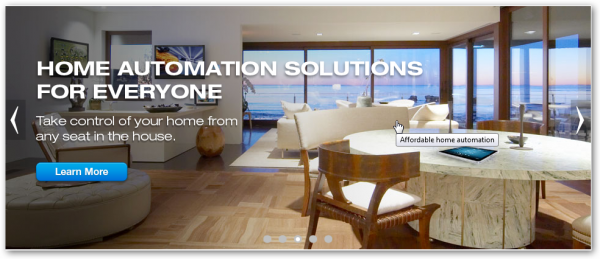
Crestron You can buy the company's electronics and control them all with your smartphone. Yours even when you are not at home iPad, iPhone And Android can control with But these apps are free version. You have to spend money to get the full benefit of the compromise. It will cost $100 to take full advantage of these deals on iPad, iPhone and Android.