The Dhaka Times Desk While using any apps on Android, it often crashes, then it has to be uninstalled and installed again. You can solve it very simply without going to this trouble. This tutorial shows you that method.
![How to Fix Crashed Apps on Android [Tutorial] 1 android-app-crash-fix-ttj-logo](https://thedhakatimes.com/wp-content/uploads/2013/11/android-app-crash-fix-ttj-logo.jpg)
First solution:
If it suddenly crashes while using any apps, you should turn off the Android device and remove the battery from it. This will cause a soft reset of your apps. There is no reason to fear that your data will be deleted due to removing the battery. After 2/3 minutes of removing the battery put the battery back in and turn on the device and try the apps.
Second solution:
First of all make sure that you are using the latest version of the apps you are using from the Google Play Store. To do this launch Google Play from your Android device, and Menu Click the button. Menu from My Apps Select the option. Here you will see some of your apps Update need Update Do it, and wait until the end.
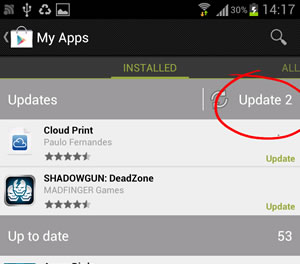
Third solution:
If none of these help you, uninstall your apps as a last resort. To do this on your Android Home from the screen Menu By clicking the button Settings Go to After that Applications Click on it and you will see a list of all the apps installed on your device. From there select your repeatedly crashed apps Uninstall do Now install again from Google Play Store.
![How to Fix Crashed Apps on Android [Tutorial] 2 uninstall-as65e4w654r65ewr](https://thedhakatimes.com/wp-content/uploads/2013/11/uninstall-as65e4w654r65ewr.jpg)
If you know any other method by which you solved your problem, share it with us in the comment box below.
Reference: TheTechJournal


