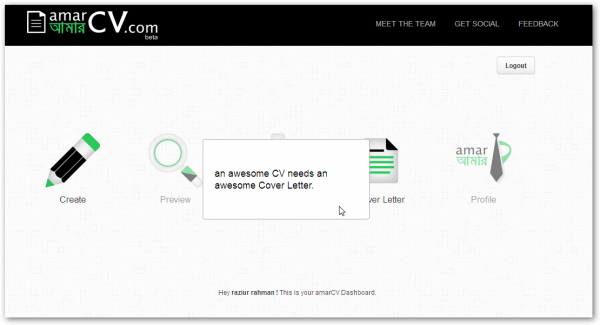The Dhaka Times Desk Creating a good CV is a must for the job. In almost every place, the job candidate is rejected at the first meeting due to lack of good CV preparation. AmarCV.com, created by young Bangladeshi developers, has come forward to help you create a good CV
Let's see how AmarCV.com works Create a professional CV for you. First go to the site and register with your full name, correct email address. No mail confirmation required.
Preparation of cover letter:
Once registered you will directly go to the dashboard. From here let us first create the cover letter. A good cover letter will make your CV attractive. of the site Cover letter Click the button.
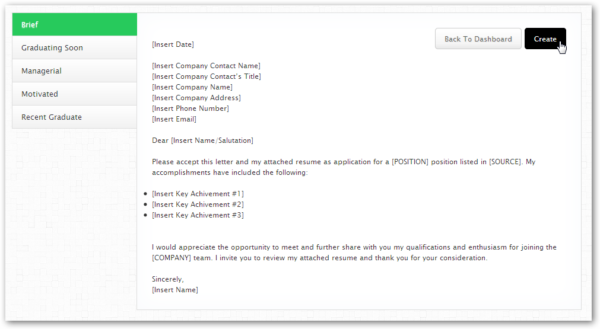
See top left here Brief You are in the section. top right create Click the button.
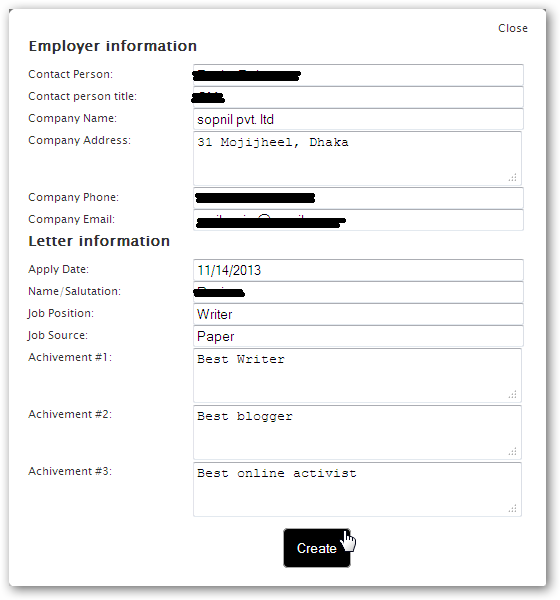
Now the page will appear where the name of the person to whom you are sending the CV, his title, company name address, mobile number date, in which position you want to work, where you found this job, your achievements etc. Create Click the button.
This is a very simple cover letter, if you are graduating very soon, if you think you should mention that in the cover letter too, look at the top left. Graduating Soon There is a separate section named, click. Now top left again Create Click the button and you will see some more options added, fill these boxes, you will see the cover letter looks better now! See the image below:
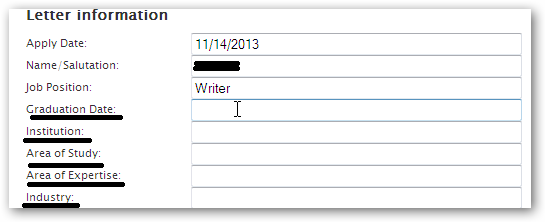
As per your choice Managerial, Motivated, Recent Graduate You can make a beautiful cover letter! Once the cover letter is done, you will see it on the top left Download There is a button called, click on it and your desired cover letter will be downloaded as a PDF file!
The turn of the cover letter is over, let's go back to the dashboard, you will see above to go back to the dashboard Back To Dashboard There is a separate button called
CV Preparation:
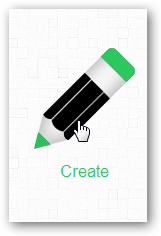
Now we will create CV. That's why the pencil logo is below Create Click the button
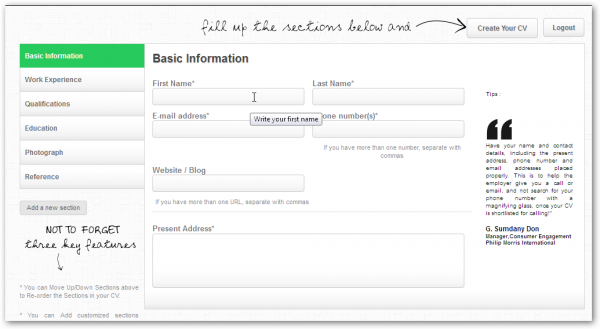
Basic Information Give your name, email address, phone number, address and permanent address if you have your own website.
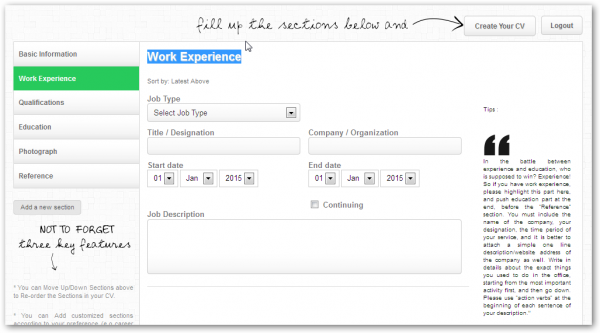
now Work Experience You can mention where you have worked before, whether the job was full-time, part-time or contract. Job Type From the drop down menu of options. After that Title / Designation Write down the position you held. Company / Organization Enter the name of the company, when you started the job, whether you are still working there or if you have completed it. Start date, End date, Continuing Select this. Job Description Write your experience in the box.
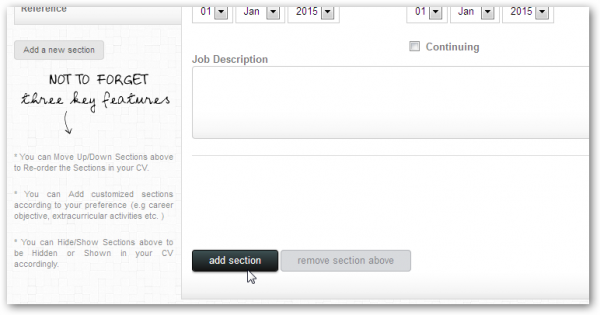
If you have more than one job experience then a little lower add section You can write about the other job in the same way by clicking on it!
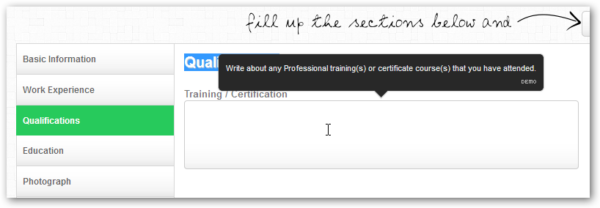
Qualifications If you have received any training or certificate related to your job, mention it
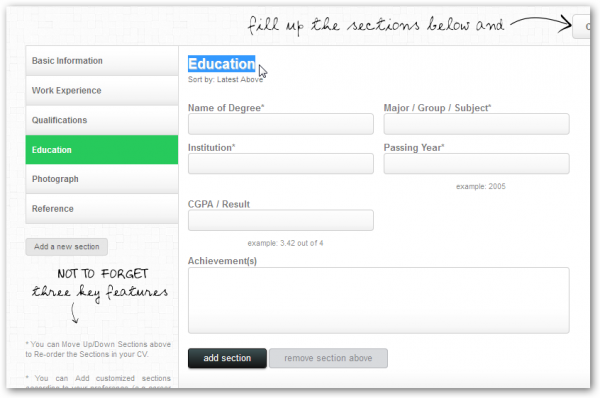
Education Mention your educational qualification here. If you want to mention more than one educational qualification Work Experience Same here add section You can mention it by clicking.
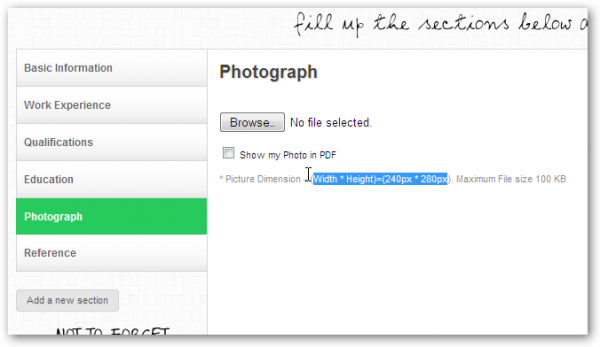
Photograph Submit your photo here. But here the size of your image cannot be more than 100 KB, and the resolution of the image (Width * Height)=(240px * 280px) must be
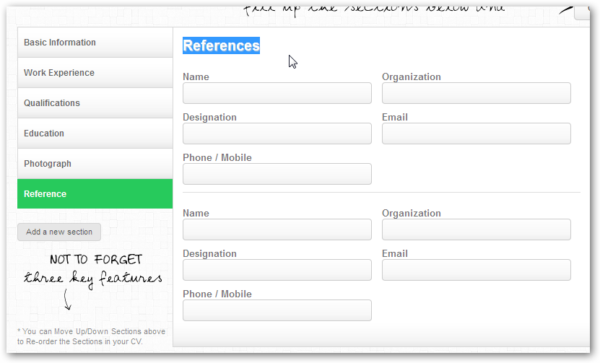
References You can give the name, email, phone number of any senior government or private official you know.
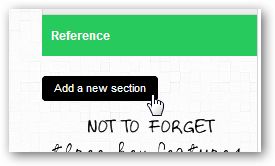
Your CV is pretty much done, but if you feel you want to add more, you can Add section Click to add! now Create Your CV Click the button, you will return to the dashboard.
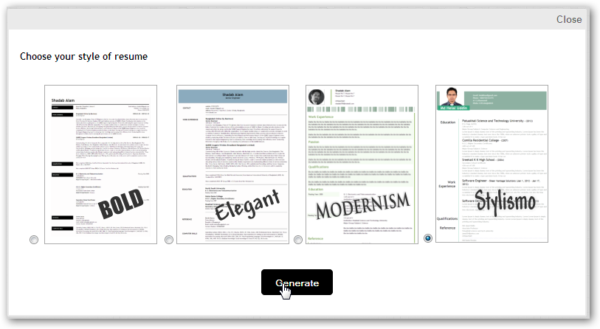
Create your CV now! on the dashboard Download Click on the button, you will see the CVT in which template you want. Select the one you like Generte Click the button.
Now for your full CVT Preview You will see if any discrepancy is detected Go To Edit You can edit by clicking the button. When completed Download PDF Get your desired professional CV by clicking the button!
Introduction to members:

From the menu button at the top of the site Meet The Team By clicking on this, you can see the contact information of the team members of the site.
Fahad Ifaz
Fahad Ifaz AmarCV.com Its founder. In personal life he is a professional business consultant. Although he plays professional football, but not that he has established himself as an entrepreneur.
Shadab Alam
Shadab Alam AmarCV.com Its co-founder. He started his professional career with Beximco, he also worked for QB for a while. But Shahab Alam wanted to establish himself as an entrepreneur in the IT sector, and he did www.sheervantage.com With an IT organization called
Shakur Anwar
Shakur Anwar AmarCV.com Its co-founder. He wants to be known as an entrepreneur until he starts his married life! He is the essential consultant of the AmarCV team. In personal life he has completed his studies in Computer Science and is currently serving the AmarCV team with dedication.
From the video below AmarCV.com Get an idea about its objectives and working methods