The Dhaka Times Desk Every new Android operating system actually takes a toll on your smartphone's battery. Because there are a lot of new features that consume more battery power, the result is that the phone turns off when you need it! Today's tutorial contains five ways to save your battery charge.
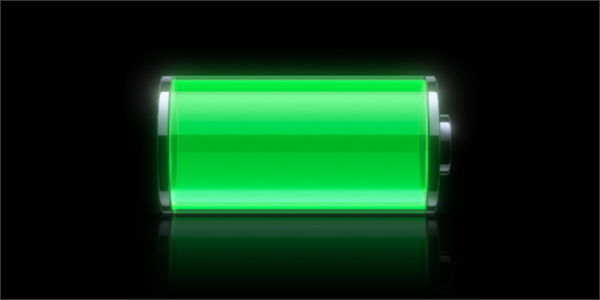
Use the new GPS feature:
Sometimes, apart from mapping apps, several other apps are tracking your location. It's checking in when apps have content close to where you're going, which is one of the reasons your battery drains faster. In kitkat you can solve it easily GPS mode with With the help of this, you will get the option to prevent those apps from providing check ins. To do this your smartphone Settings > Location > Mode go to, Enable Battery Saving select Done! Your battery will not run out of charge unnecessarily.
Not OK, Google
In the new kitkat Hotword Detection Due to the feature, several charges of your smartphone are consumed without your knowledge. This feature always works even if you don't say certain words. To turn it off Now > Settings > Voice Go to and Hotword Detection disable
Turn off NFC:
If your phone has NFC facility, make sure it turns on only when you want it to, otherwise it won't turn on automatically. to do this Settings > More go to, Wireless and Networks Go to options NFC Disable it. Learn more about NFC Click here.
Turn off SYNC:
Google synchronizes everything when you sign in to your Google account on your smartphone. Especially syncing photos consumes a large portion of your battery charge. Again, it is seen that you have taken a picture and Google is automatically uploading it to your account, which unnecessarily costs the charge. To turn it off Gallery app > Settings Go to and Google Photos Sync Disable the option.
Use the Battery Tool:
If still your smartphone continues to consume enough battery charge, then you can go to the battery option built in power monitor select battery tool of your smartphone to access this notification shade Click on , from there Quick Settings Click on the icon, now you battery Click on the logo to see it. Here you can see what apps are currently running on your smartphone. You can easily close the unnecessary apps. Select the apps to close then force stop Click the button.
Following these five steps will not consume much battery charge of your kitkat powered smartphone. You can watch the video below.
Reference: Cnet.com


