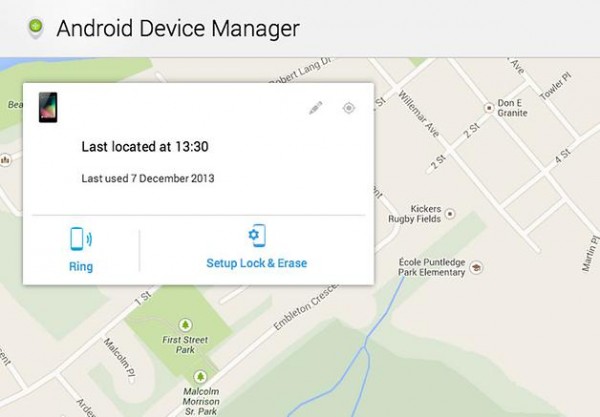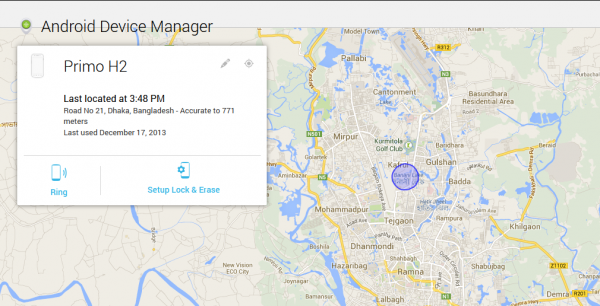The Dhaka Times Desk Android You can easily prevent theft of your Android phone with Device Manager. Let's learn this method today . But before starting with you android phone From here through Google account This service must be started.
Google Settings Go to Device Manager You will get an option called See the image below
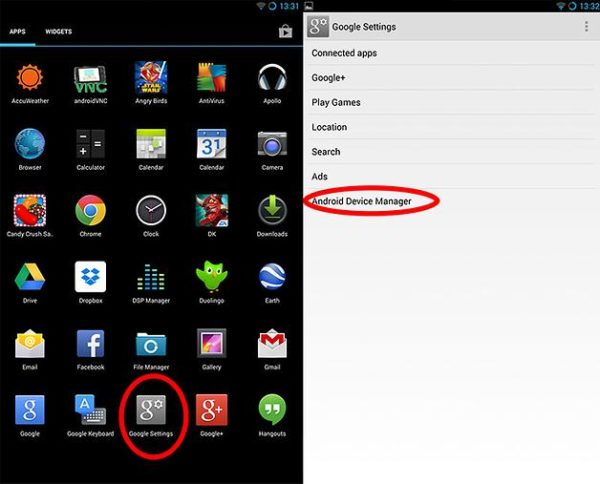
Here you will get two options Locate this device remotely And Allow remote lock and data factory reset. Usually by default the second is off and the first is on.
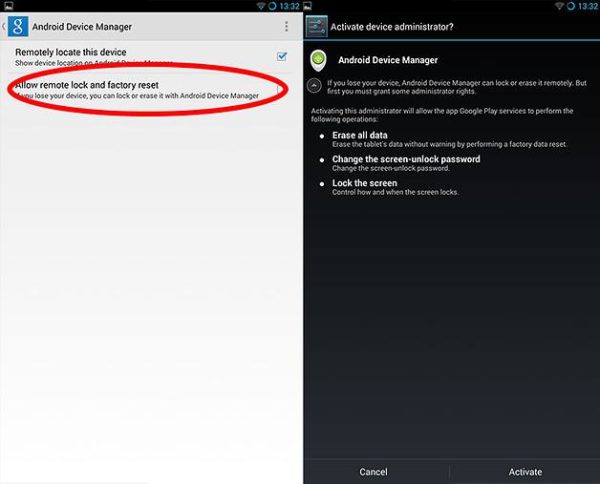
You turn on the second method. With the help of this, even if your Android phone is lost, you can know where it is through Google! If on your Android phone Google Settings Can't find it though Security Settings You can also turn it on by going here.
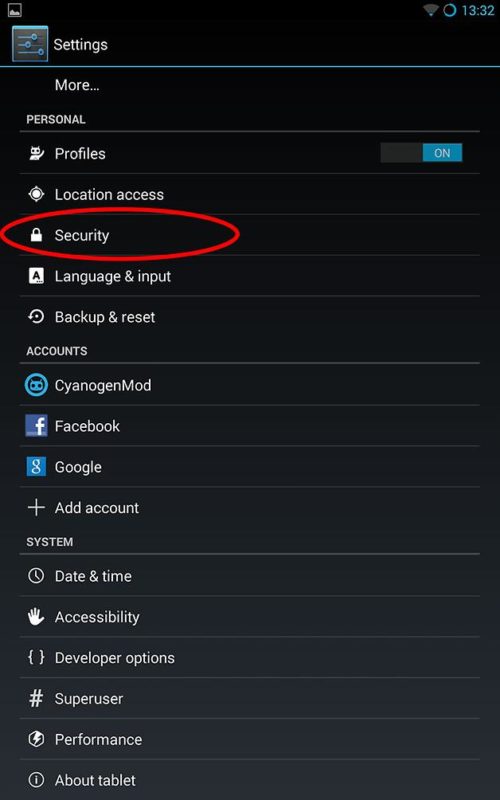
now Device Administrators from Device Manager Click to start the service. See the image below
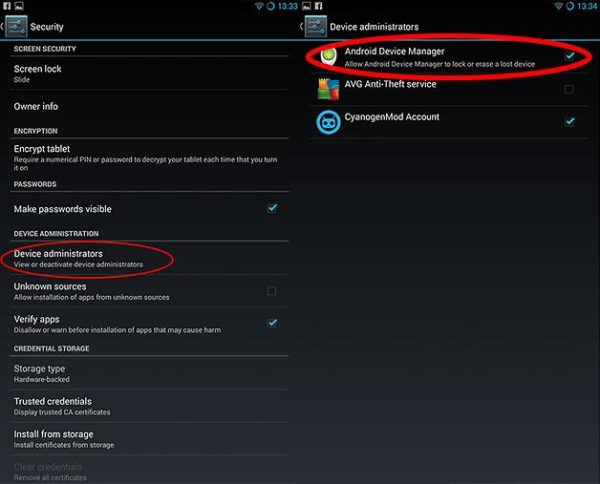
How to find:
Now if your smartphone is lost then in Google account Go, login if not logged in, then you will see an option showing your smartphone. See the image below for ease of understanding
now Ring Clicking the button will ring your smartphone ringtone. Or if you click on setup lock & erase, all the information of your smartphone will be deleted automatically.
Caution: But to do this, your lost smartphone must have internet connection, the smartphone must be turned on. The Gmail account accessed from the computer and the Gmail account accessed from the smartphone must be the same.
Keep your Android phone safe! Tell us your experience in the comment box.
Reference: AndroidPit