The Dhaka Times Desk Many times the necessary SMS of our smartphone gets deleted without our knowledge. Many times it is seen that I delete the message thinking that it is not necessary but later it is needed. In such a situation, you can't get the messages back, so you have to use some apps that will get back your deleted messages.

There are many software in the Android marketplace that can help you recover your deleted messages very easily. But in this case, one thing should be kept in mind that if the part of the catch memory occupied by your deleted messages is occupied by some other data. But it will not be possible to recover it. The popular softwares are:
1. coolmuster android sms+contacts recovery
2. wondershare dr.fone for android
3. android data recovery
For convenience of discussion we will discuss any one software here. Because most of these software have the same installation method and operation. So in this case we are going to show you the wondershare dr.fone for android installation and procedure.
1. Install any of the above software on your Windows or Mac PC. These software are quite small in size. Download and install them like a normal software installation method.

2. Now connect your Android phone to PC or Mac with USB cable. But in this case your phone must have USB debugging mode active.

3. Now connect to PC and scan your deleted files.
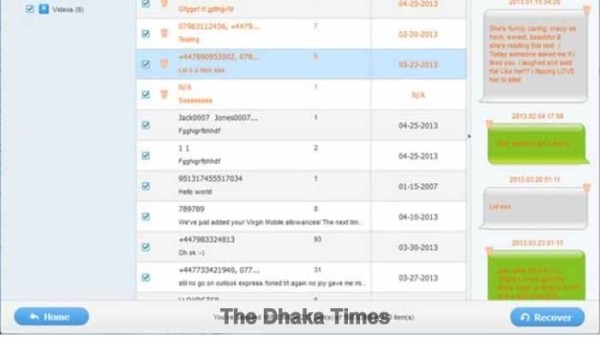
4. Once the scan is complete, it will show your deleted messages. Select the messages you want to recover from there. Now press the recover or restore button and it will be recovered.



