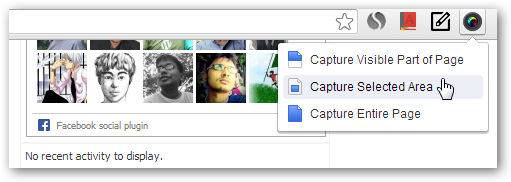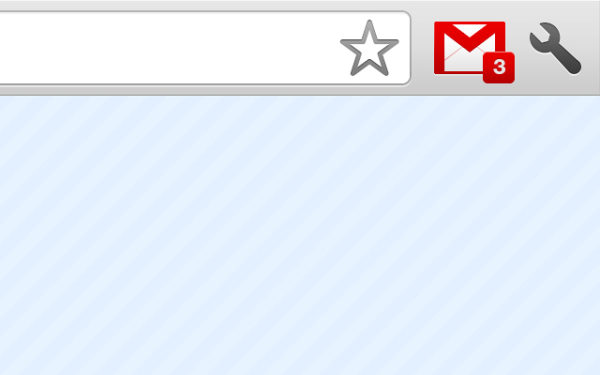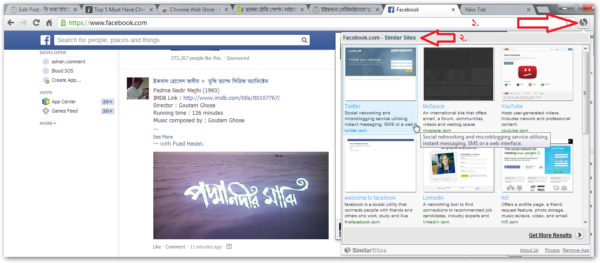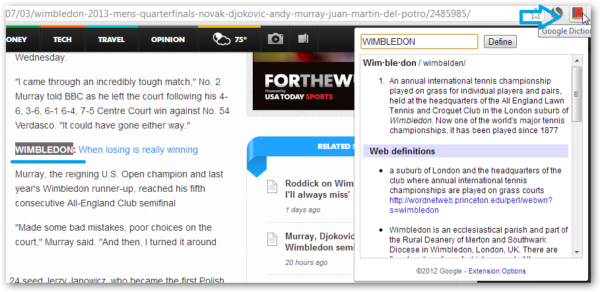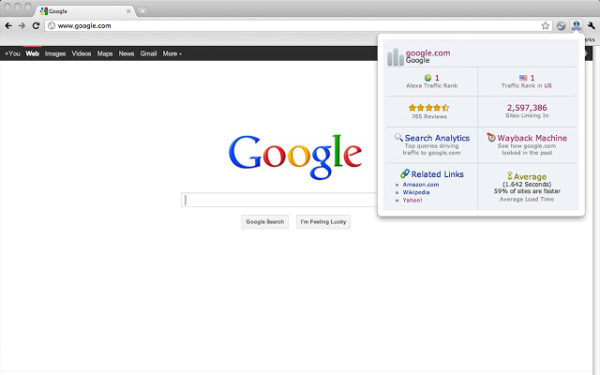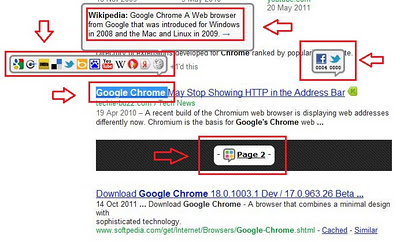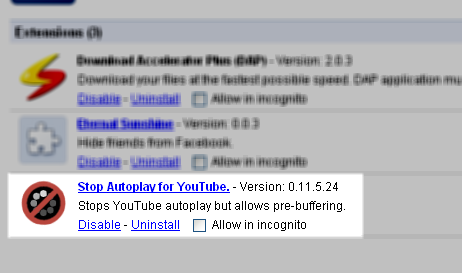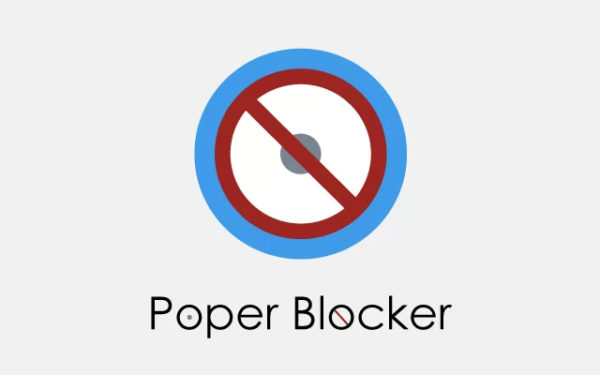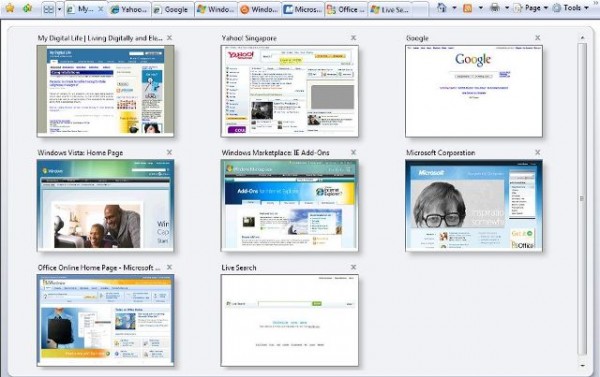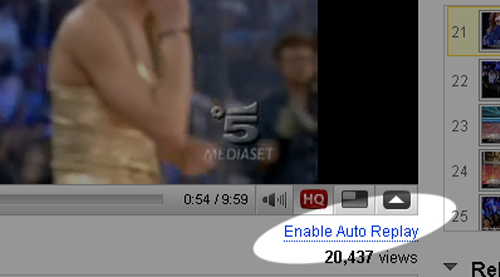Google Chrome has managed to occupy its place among internet browsers in a very short time. Google Chrome is the most used browser in the world today. Google Chrome has easily won the hearts of users for its speed, ease of use and thousands of extensions. Let's take a look at some Google Chrome extensions that will make your internet browsing faster and more enjoyable.

Adblock Plus:
When you are browsing, various annoying ads come on the web site and cause your mood to deteriorate. Maybe you are reading a piece of text very attentively, when the automatic ad comes and wanders. Maybe you are watching videos on YouTube, but there are various ads between the videos, due to which you are not able to watch comfortably.
An excellent add-on to block these ads is called Adblock Plus! It will keep you safe from all kinds of annoying ads. If it is installed, you are bound to forget that there was an ad on the website! Look at the picture, Facebook is showing its various ads before installing the ad block add on in the 1st picture, in the 2nd picture, the ad block is installed so the ads are not showing anymore!
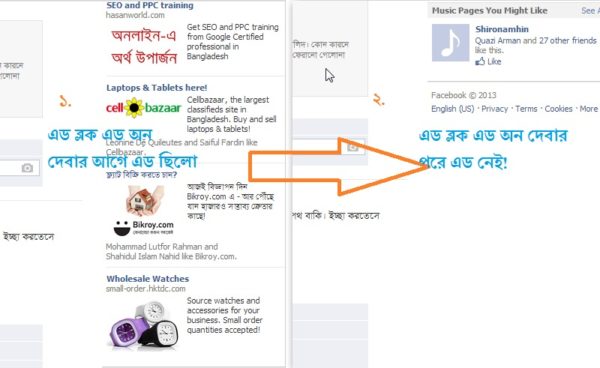
To download it click here and install it.
Awesome screenshot
Chatting on Facebook. Suddenly thought to share the funny words of a friend with everyone. But it is not possible to take pictures. Awesome Screenshot extension is available for Google Chrome users to solve this problem. Once the extension is installed, an icon will appear in your browser. By clicking that you can take a screenshot of anything in the browser. There are many extensions in the Chrome Store for taking screenshots. However, Awesome Screenshot is different from all extensions because it is easy to use and can be used anywhere. Take it down from here.
Google Mail Checker
A great extension for those who have a Google Mail account. Now you don't have to enter Google Mail separately to read or send mail. A small icon in the browser can get rid of these problems. A small icon at the top of the browser will notify you as soon as the mail arrives. It will also tell you how many mails are unread. You can click on the icon to read the mail and send a reply. Install from here.
Similar Sites Pro
See the image above, showing a list of other websites like Facebook. This is the work of Ad Onty called Similar Sites Pro. As a result, if you like any website, you can easily find out what website has that content. With this addon, you don't have to worry about movie download sites anymore. Install from Google Chrome Store.
Google Dictionary
Even if you don't like other Google Chrome extensions, you will like this one. The extension will show you the instant definition and contextual meaning of any word on the internet. If you double click on a word, it will give the definition, information, Wikipedia information of the word in a new box. At the same time, other information related to the word and necessary links will be given. By selecting the word you want to know and clicking on the dictionary icon on the right side of the address bar, Google will bring up the explanation. See the image above. Install from here.
IE Tab
Although Internet Explorer is a very old browser, there are many websites that are specially optimized for Internet Explorer. That is, only the sites can be seen in full through Internet Explorer. This extension allows you to view those sites from the Chrome browser. It creates a virtual Internet Explorer browser inside the Chrome browser. That is, you will get the opportunity to use Explorer from Chrome. install
Alexa Traffic Rank
Alex Traffic Ranking is an accepted standard of ranking of various web sites worldwide. Almost all types of information on a website can be found through this Chrome extension. For example, the site's position in Alexa ranking, its position in a country, the average time it takes to load the site, etc., and the comparative information of other related web sites can be obtained through this. Collect from here.
FastestChrome – Browse Faster
One of the most popular Firefox add-ons is Fastest Fox. The Fastest Chrome extension is built on it. This extension is very helpful for fast browsing. Through this, one can easily highlight a word and find its meaning, open a new search page, turn any text URL into a link, and have some other benefits. Install from here.
Stop Autoplay for YouTube
Video streaming consumes a large amount of internet bandwidth compared to browsing. As a result, the browser becomes very slow during video streaming. In this case there is this Chrome extension for YouTube which automatically stops video streaming. If it is installed, YouTube videos will not start streaming as soon as the page is opened. As a result, browsing speed will not slow down. download
Popper Blocker
Although you can stop the ad through Ad block when you visit a website, you may be disturbed by the pain of pop up ad. In many websites pop up ads keep coming, can't be removed even if you cut it. Install this important add-on to stop your breathing from here.
Quick Tabs
We keep dozens of tabs open while using the internet. But it is difficult to find or keep aside the useful tab when needed. Quick Tabs are there to solve these problems. This is a tab manager extension that keeps track of your browsing history and current tabs separately. Using it you can easily find any old or current tab in one click. It also keeps track of how many tabs you've opened and how many tabs you're currently on. It is a useful extension to do multitasking in browsing. Install from here.
Auto Replay for YouTube
Many people get bored of replaying their favorite songs or videos on YouTube. Clicking replay on YouTube reloads the video. This causes buffering, wasting time. At one time the attention of listening to music is lost. This extension will free you from this problem. If you click on the auto replay option while listening to the song on YouTube or at the end, the video will start repeatedly by itself. This will save you from repeated buffering. At the same time internet bandwidth cost will be reduced. A must-have extension for YouTube addicts. install