More than 200,000 new users join Facebook every day, and Facebook has over 1 billion active users. However, many people do not know how to keep their favorite Facebook account information safe.

In many cases, it has been seen that various personal information is being stolen from the user's account or the account itself has been hacked! To get rid of these troubles, our today's event is about how Facebook users can keep their information and account safe.
Passwords are the main part of all online account sign ups and logins. Passwords are the key to accessing your account. If anyone knows your password, it's only a matter of time before they can hack your account. So there's reason to be particular about passwords. If you want to keep your account safe, you must give a strong password, for example, do not use your birthday, birth year or mobile number in the password, this will make it very easy for hackers to hack your account.
You must verify your Facebook account with your personal registered mobile number, this will make your Facebook account much safer because if you forget your Facebook password for any reason, Facebook will give you the opportunity to change the password on your mobile. On the other hand, if your email account can be hacked for any reason, Facebook will give you the opportunity to change the password on your verified number.
Turn on the Facebook login notification on your mobile so that if someone wants to access your account, even if he hacks your account password, he will have to give another password to access the account which Facebook will send to your mobile via SMS. As a result, it will be very difficult for the hacker. So let's know how to turn on Facebook login notification on your mobile:
- First enter your Facebook account settings:

- Then click on Account Security:

- Here in the login notification “Text message/Push notification” Click. After that, Facebook will ask you for your mobile number, after giving the number, you will have one in a while SMS Enter the code that Facebook will send here. After all"Require a security code to access my account from unknown browsers” Tick this section to exit. Now your Facebook account has gone under a very strong security system.
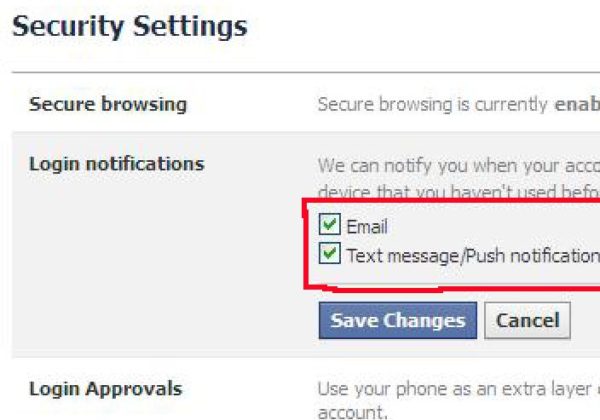
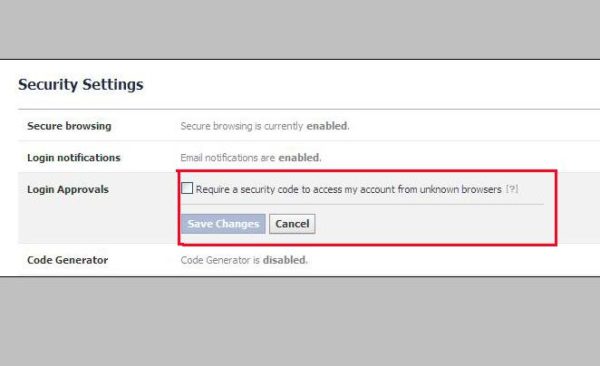
Now let's talk about the security of your shared status and photos on Facebook, if you think that your photos or your personal things that you share on Facebook will not be seen by anyone other than your friends, then when you share every status, photo or album, you need privacy.Only FriendsYou can give it. In many cases, if the profile picture is changed, in special cases, the public is automatically seen from the mobile or many past posts are given public, you can do it one by one.Only Friends'Feeling bored but you want to status all the photos you have shared so far in one click'Only Friends' can be done with both mobile and computer.
- First go to Account Settings and access Privacy
![How to keep your favorite Facebook account safe from hackers [Tutorial] 1 5](https://thedhakatimes.com/wp-content/uploads/2013/09/5.jpg)
- Now here is “Limit the audience for posts you've shared with friends of friends or Public?” Click on this section. Now it will appear “Limit Old Posts” Click on it Facebook will show you a notification bar asking if you really want to do this or not you can confirm. Diameter is done! Now everything from your profile picture is 'Only Friends'.
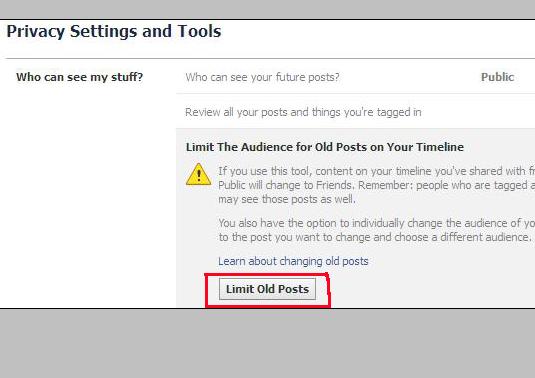
Many types of applications can be seen on Facebook or many people you know or don't know will send you an invitation to use different apps. Be careful not to use these apps, especially unfamiliar apps, you may lose your favorite ID.
That's it for today, stay tuned for more posts on Facebook and email security in the future.


