The Dhaka Times Desk If you want your computer to speak to you in pure pronunciation, how? Yes today we will know about how we can make our computer talk.
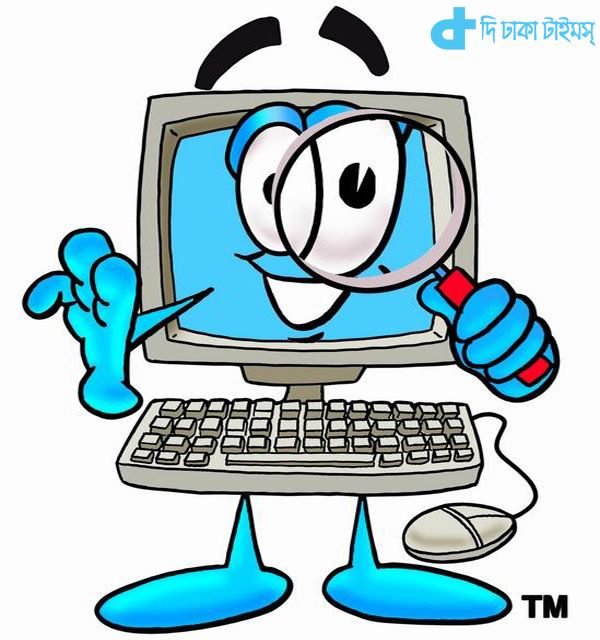
Our computer will speak as we want, in this case we only need to write a small script. And once it's written, if you save it correctly, the computer will automatically say what you type.
All you have to do to make the computer talk is to open a text document file on the computer first. For this you need to press the right side mouse button on the desktop and from there click on Open Text Document. Like the picture below.
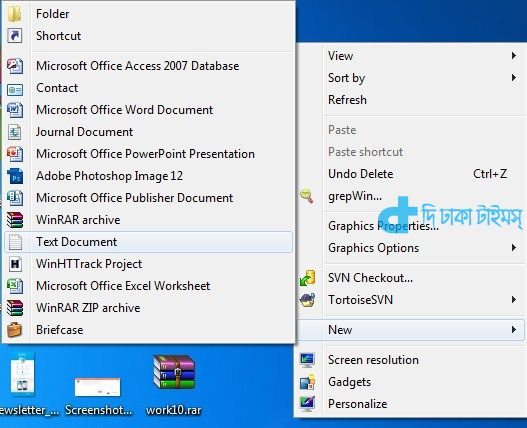
Now when the text document is open, you have to write there as shown in the picture below:
Dim Message, Speak
Message=InputBox(“Enter text”, “Speak”)
Set Speak=CreateObject(“sapi.spvoice”)
Speak.Speak Message
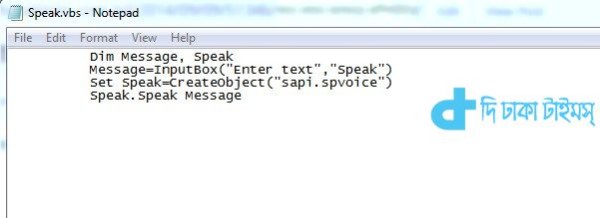
Now all you need to do is to save the document on your desktop from the Save As above as Speak.vbs or a name of your choice with .vbs as the file extension and All Types as the file type. That's it. Now when you come to the desktop and double-click the Speak.vbs file, a screen like the image below will appear.
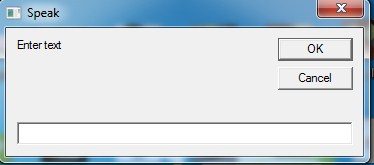
Here whatever you type and press enter your computer will tell you. This method will work on all operating systems from Windows 7 to Windows 8.1.


