The Dhaka Times Desk Android is currently the most popular operating system in Bangladesh, a survey showed that 82 percent of Bangladeshi smartphone users use Android phones. But if you want to use Android phone, some problems will appear. And know some simple solutions to get rid of these problems very easily.

As popular as Android phones are, they also have several security issues. You can keep your Android smartphone safe whenever you want. Today we will discuss about 6 ways to keep Android smartphone secure.
1) Android phone specs:
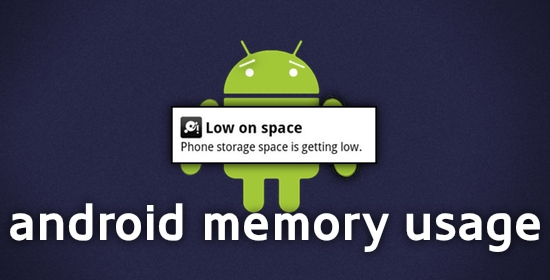
The biggest problem with Android phones is its space. No matter how expensive the phone you use, you will need more space. Android phone's thousands of apps and various uses occupy a lot of its internal space. So it is important for you to regularly transfer apps from internal storage or phone memory to SD card. The phone memory will be empty. The phone will run smoothly. Besides, even if you delete many apps, some of their chase files remain on your device. As a result, the phone becomes very slow. If you want to delete these chase files, you can use Clean Master Security with which you can delete chase files.
2) RAM Booster:

The important thing for your device is its RAM. Less free RAM means slow phone hangs or lags. So you can use a good quality RAM booster. In this case too, Clean Master can meet your needs. With its shortcut widget, you can boost RAM with one click.
3) Using dropdown menu:

Due to the fact that you use the phone for a long time, many apps are running on your device, you may have exited these apps but these apps are running fine in the background. As a result, the performance of your device gradually decreases. All you have to do is use the dropdown menu to get rid of it. The dropdown menu is different from device to device. But on most devices, pressing the home button brings up a dropdown menu, where you can see what apps are currently running on your device. You can only close apps by swiping right to left.
4) Bloatware:
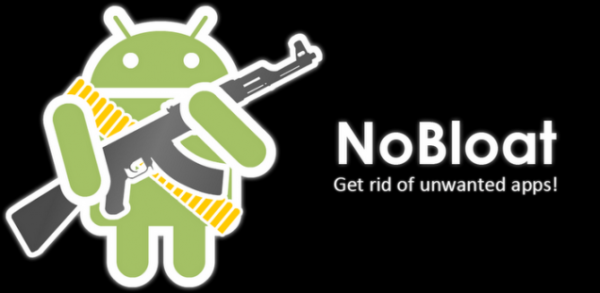
Some such apps are given as factory setup in your device and they are called Bloatware. You may never use these apps, or these apps are of no use to you. Even you have to stick with these apps. You cannot remove these apps even if you flash them. These apps will occupy the extra RAM, memory of your device. If your device is rooted then you can remove these apps very easily. But what do you do on the set without root? In this case, you can go to the app settings and click on the app that you don't think will be useful. This app will not cause you any problem.
5) About crashes/freezing:
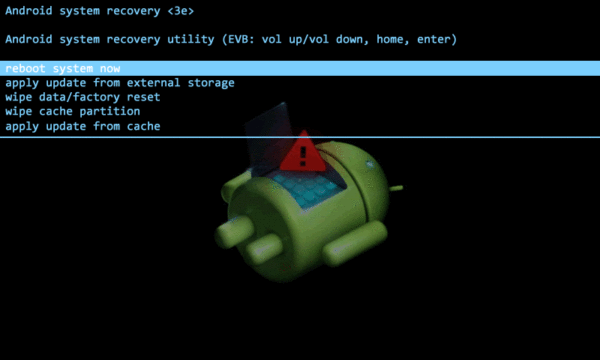
It happens in many devices, suddenly the device hangs, or when an app is running, the set hangs in such a way that it looks like someone put it in the fridge and froze it. What should you do in this case? Yes, before you know it, you should know why it happens? And avoid the reasons why it happens. We often download apk directly from various forums, sites and install it. By doing this various harmful viruses enter our device. Which causes problems to run multiple apps simultaneously on your device. Reduces multi-tasking capabilities of the set. In this case, you should always check the Ricks level of the app while downloading and installing it! Avoid installing any of Hi Rix's apps on your device. You can find many apps for viewing app reviews on Google Play Store. One such app is the Clueful app.
6) Battery Life:

One of the biggest worries for Android phone users is getting short battery life. Why not? Running so many programs will definitely require more battery. And if you use 3G on your smartphone, it is possible to run it on a daily charge in very few phones. You have to charge twice daily. You can use the app named Battery Doctor to increase the battery life of the device and you will get many benefits with the help of which you can increase the battery life.
That's all for today, Android phone users stay tuned to The Dhaka Times for more tips and tutorials.


