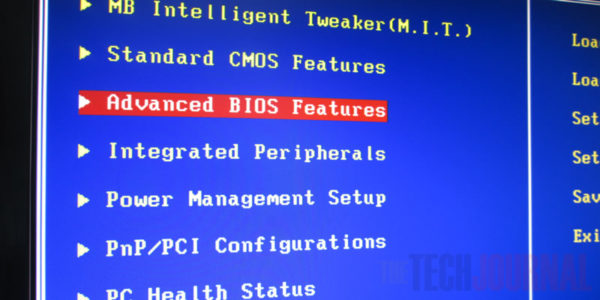The Dhaka Times Desk Prevention is better than cure – this adage needs to be remembered if you want to keep the data stored on your hard drive safe. In this tutorial to help you prepare for a hard drive crash, we'll show you the methods you can use to understand the current state of your hard drive.
![How to see if the hard drive is OK in Windows [Tutorial] 1 Hard_disk_2-5inch](https://thedhakatimes.com/wp-content/uploads/2013/05/Hard_disk_2-5inch-600x402.jpg)
We will use SMART (Self Monitoring Analysis and Reporting Technology) to know the current status of the hard disk. Technology, which collects information about the status of your hard drive such as read rate, temperature, number of reallocated sectors, bad sectors etc. of the hard drive at certain intervals SMART Data status must be verified.
For this we will use a free software called CrystalDiskInfo. It's all on your hard disk SMART The data will appear in front of you. This tutorial will show you how to troubleshoot and diagnose your hard disk with this software.
of hard disk SMART If you want to know the information, you must first BIOS from it Enable have to do In this tutorial Gibabyte 880GA-UD3H motherboard of BIOS has been used.
First step:
When your computer start It will then be on the keyboard DEL Keep pressing buttons, you're on your computer BIOS Enter the This may vary depending on your motherboard F2 or TAB Buttons can be.
Second step:
BIOS After entering you keyboard arrow keys by using Advanced BIOS Features By selecting Enter press if you Advanced BIOS Features If you don't find it HDD Select and find out.
Third step:
SMART Capability By selecting Enter press
![How to see if the hard drive is OK in Windows [Tutorial] 2 disabled](https://thedhakatimes.com/wp-content/uploads/2013/05/disabled-600x337.jpg)
Fourth step:
Enabled By selecting Enter press
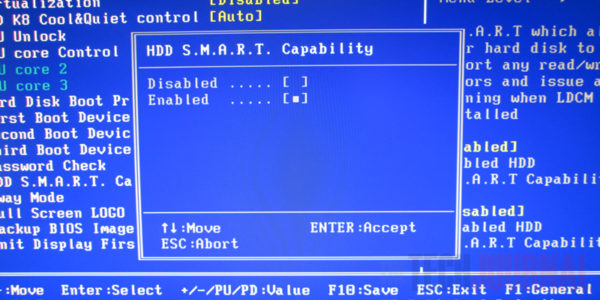
Fifth step:
Esc Press the Exit button and repeat steps 3 and 4 for the other drivers you want to monitor.
Sixth step:
now F10 Press the button OK Do and Enter Press to change what you have changed Save to do Confirm do your HDD Now all SMART will start saving data.
![How to see if the hard drive is OK in Windows [Tutorial] 3 save](https://thedhakatimes.com/wp-content/uploads/2013/05/save-600x281.jpg)
Seventh step:
CrystalDiskInfo after your computer starts up Download and install it. After installation launch the software. As in the picture below CrystalDiskInfo of your hard disk health, temperature, serial number will show
You can save the entire report on the health of your hard disk.
Reference: Tech Journal