The Dhaka Times Desk Many of us use Facebook, but we are unaware of the fact of keeping information secure. So learn how to keep data safe on Facebook today.
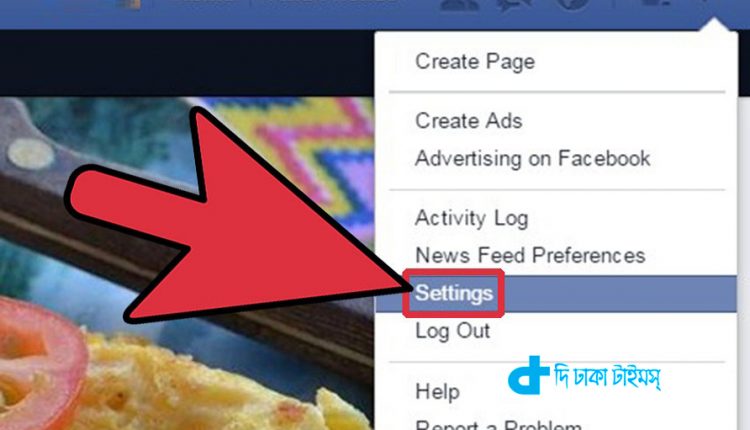
We now use Facebook not only for personal work but also for official purposes. But the issue of saving information on Facebook then came to the fore. Because there is a fear of leaking official information. Recently, the Cambridge Analytica controversy has left billions of Facebook users in the dark about the security of their data. To cut the fog, it has been informed by Facebook that Facebook authorities are bringing new features to keep users' information safe.
Users can make some changes in their Facebook settings to ensure that information remains secure. However, there are very few ways to stay safe from the brute force of hackers. Still, it is important to know that any changes to Facebook settings will keep your data safe.
After the Cambridge Analytica scandal was exposed, many people closed their Facebook accounts due to fear of data theft. But account closure is not a permanent solution. The person may face the same problem if they return to Facebook later. The company advised its customers to modify the security rules of the Facebook API to fix the problem permanently.
According to a report, Facebook API includes apps like FarmVille, Twitter and Instagram. Before that, you must remember that if you disable all APIs, you will not be able to use these apps even if you are logged into Facebook.
How to do this
To keep your account secure, log in to Facebook and choose the App Settings option. Then click on the Edit option from the Apps, Websites and Plugins option. There you have to click on edit button from 'Apps other use' option. Now from there you can uncheck the apps that you don't want to know your information.
It should be noted that the political consulting firm Cambridge Analytica collected the data of millions of users without informing Facebook users. Later that information was used in the election campaign of US President Donald Trump. After this information was leaked, there was a huge uproar. The CEO of Cambridge Analytica was also fired last Tuesday. Facebook founder Mark Zuckerberg later admitted the mistake and apologized for everything.


