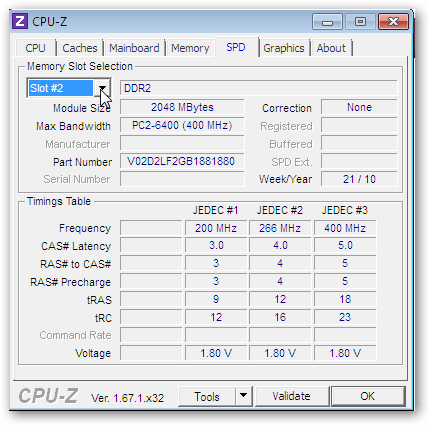The Dhaka Times Desk When there is a problem with RAM, we usually open the casing and check the RAM, which is quite a troublesome task. Today's tutorial will show you how to check RAM without opening the casing.
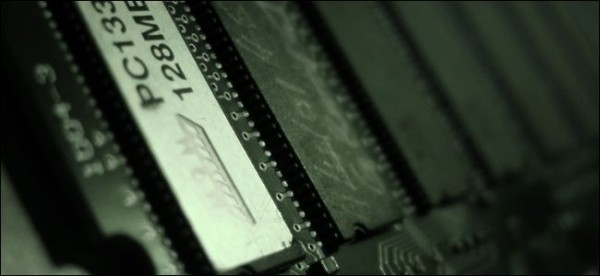
If you don't want to use the software, you can find out how much RAM you can put in which slot with the run command on your PC. from the keyboard win_key+r Press Next cmd Type and press Enter
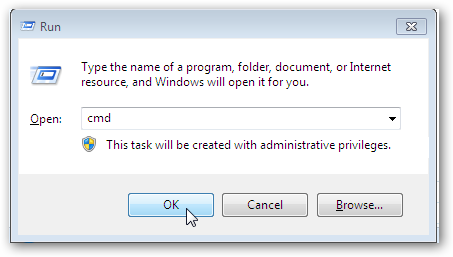
Then in the window that appears wmic MEMORYCHIP get BankLabel,DeviceLocator,Capacity,Tag Enter this command
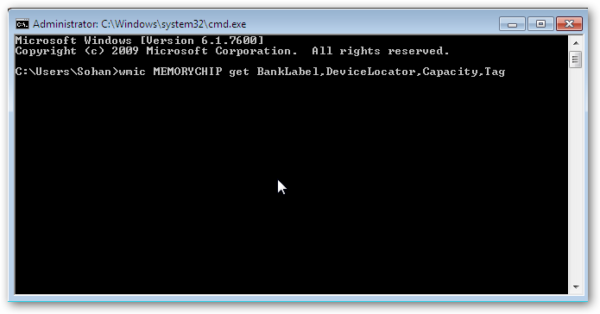
now Enter press See how much RAM is being used in a slot.
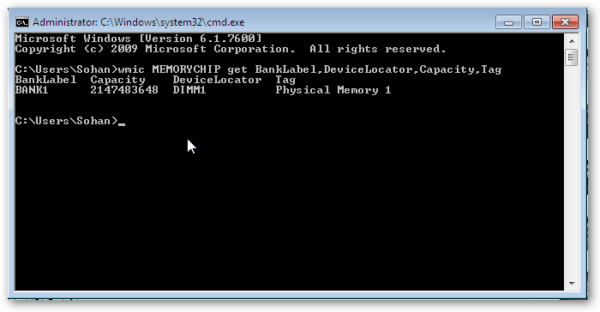
Those who want to know without going through so much trouble just by clicking on the software, from here CPU-Z Download the software and install it normally. Then launch the software SPD Clicking on the tab will show you how much RAM is being used in which slot. See the image below
Below the soft window to save it Tools From its drop down menu Save Report as .TXT Select and save to your PC.
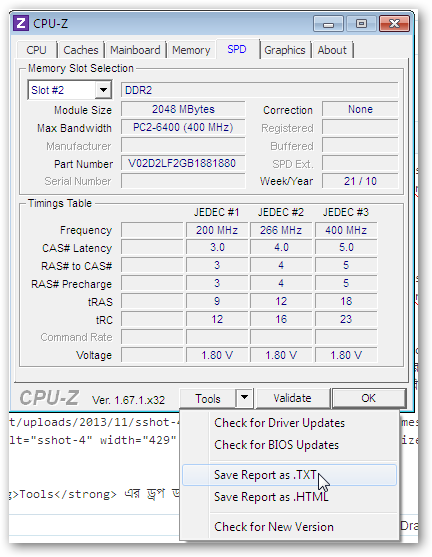
If you know any other method share with us in comment box.
Reference: HowToGeek