The new Walton Primo NX smartphone has arrived in the market. Various new facilities including gaming facilities on the big screen have been added to this smartphone. Today's tutorial with pictures about them.

Big Screen Gaming Technology MHL:
Walton Primo NX is equipped with MHL (Mobile High-definition Link) technology, with which you can enjoy the gaming convenience from the small screen of the smartphone to the big screen of the computer. This requires an MHL cable, USB cable and a power adapter — which comes with the phone at the time of purchase.
First connect the USB port of the MHL cable to your Walton Primo NX smartphone. See in picture:
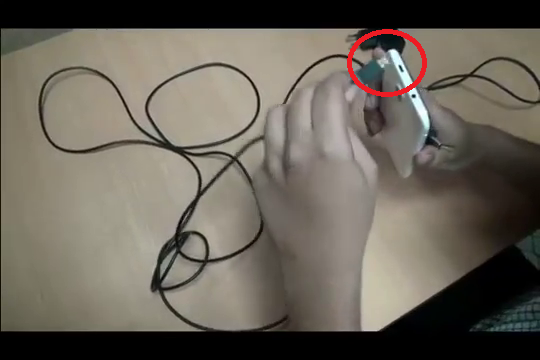
Connect the remaining USB cable to the Micro USB port of the MHL cable adapter.
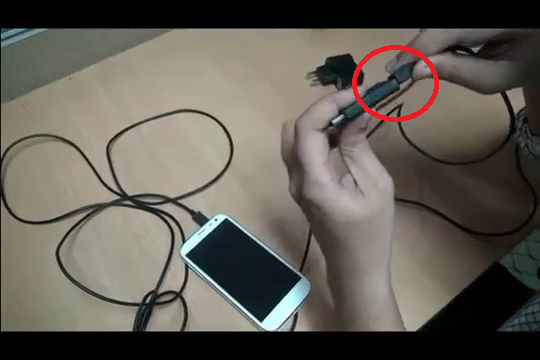
Connect the remaining port of the USB cable to the Power adapter.
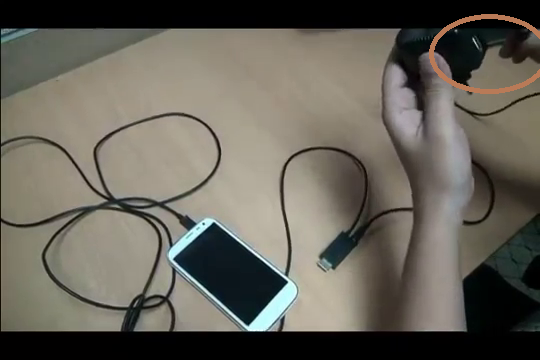
Connect the power adapter to the mains. Connect the USB port of the MHL adapter to the USB port of the computer.
Now see that you can enjoy the game on the big screen just like playing on the desktop.
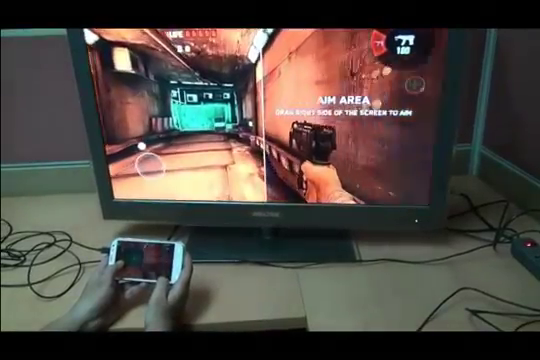
USB OTG Review
With the help of USB OTG (On-The-Go) you can use your Walton Primo NX set with keyboard and mouse and also transfer data from Pendrive. This requires a USB supported mouse, keyboard and a pen drive.
First connect the USB cable you have with the smartphone.
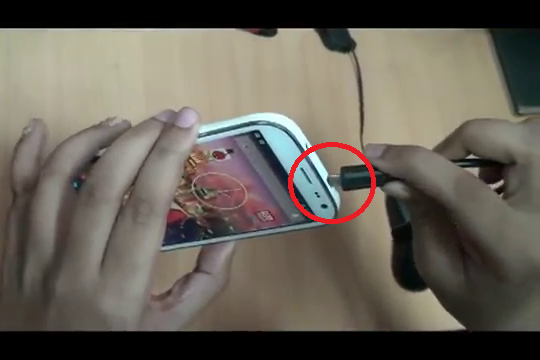
Now connect a USB supported mouse to the remaining port of the USB cable.
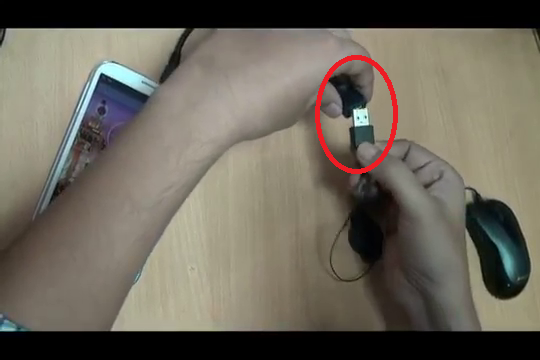
Immediately after connecting you will see a mouse icon on your set. Now browse the set with your mouse!
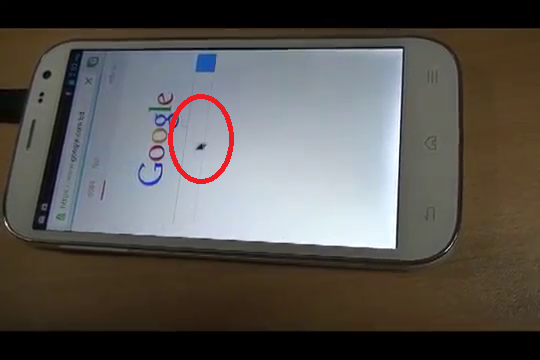
If your finger hurts while typing on the touchscreen, then there is the benefit of using the keyboard. For this, connect a USB supported keyboard to your set's USB cable.

See, now you can easily type with the help of keyboard.
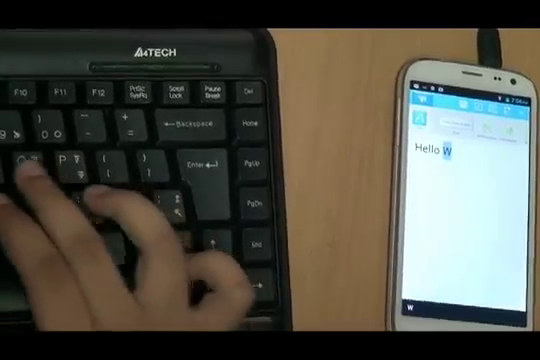
Connect the pendrive with the USB cable to transfer the data to the pendrive.

When the pendrive blinks, you will know that it is connected to your set. Now go to File Manager by going to the set menu to view the data of Pendrive. There you will see an option called External USB Storage.
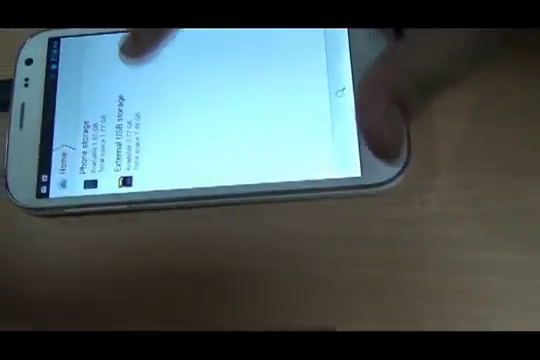
This is your pendrive. Click here to view your data.
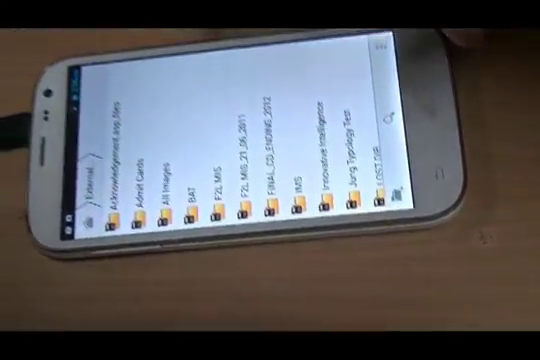
From here you can easily copy the required data to your phone storage.


