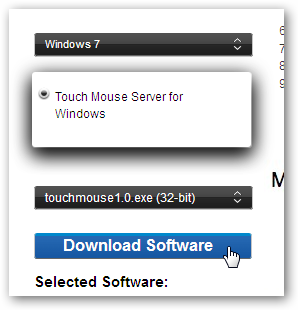The Dhaka Times Desk iPhone Or Android Can be used in many ways in daily life. If the mouse or keyboard suddenly breaks down, you can work with iPhone/Android as well. Today will show how you can use iPhone or Android as your computer mouse and keyboard.
1) First of all Download this software from Logitech. And install normally on Mac or Windows.
2) Launch the software after the installation is complete. You will see a small icon appear in your system tray.
![]()
3) Now this apps from Apple's apps store for iPhone Download and install on your iPhone. Launch the apps after installation.
4) Now make sure that your Windows or Mac PC is connected to the WiFi network, your iPhone is also connected to it. If not, you will get an error message like the image below.
![Use your iPhone or Android as a mouse and keyboard! [Tutorial] 3 wifi-network-errors](https://thedhakatimes.com/wp-content/uploads/2013/11/wifi-network-errors.jpg)
If there is no error, your iPhone will be connected to your Windows or Mac computer. On iPhone you will see the black area like below where you can place your finger to operate the mouse. Make sure the computer mouse cursor is moving by moving your finger.
![]()
If you click on the white keyboard icon next to it, you can write on PC with iPhone. Click on the arrow icon to disconnect the iPhone from the PC
![]()
In almost the same manner Android Users can also use their Android device as a mouse or keyboard. For this, an Android compatible app is required, which Free download from Google Play Store can do
Check out this YouTube video on how this app works:
Reference: TheTechJournal



![Use your iPhone or Android as a mouse and keyboard! [Tutorial] 1 idevice-keyboard-mouse-logo](https://thedhakatimes.com/wp-content/uploads/2013/11/idevice-keyboard-mouse-logo-600x281.jpg)