The Dhaka Times Desk Many of us register many numbers with the NID number of our national identity card. But I registered some numbers and now I don't remember them. So let's find out which numbers are registered with our NID number.

Many of us spend money and see from any computer shop or customer care that we have any number registered. In this case, on the one hand, money is spent, on the other hand, you can only know the SIM numbers of the company that you have visited the customer care of the SIM. And to know the others, you have to go to another customer care. We will now see all the numbers registered with our NID number at home.
Dial *16001# from an active SIM registered with your NID number. Then the options as shown below will appear.
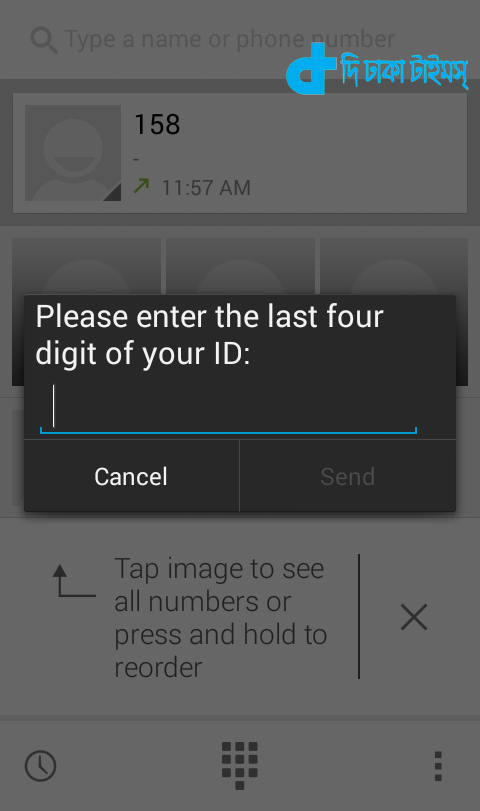
Now on the screen below the text Please enter the last four digit of your ID and touch once in the middle above the text Cancel. Then the key board will appear for typing. Now type the last 4 digits of your NID number. Then touch Send text. Then a message like below image will show on your screen.
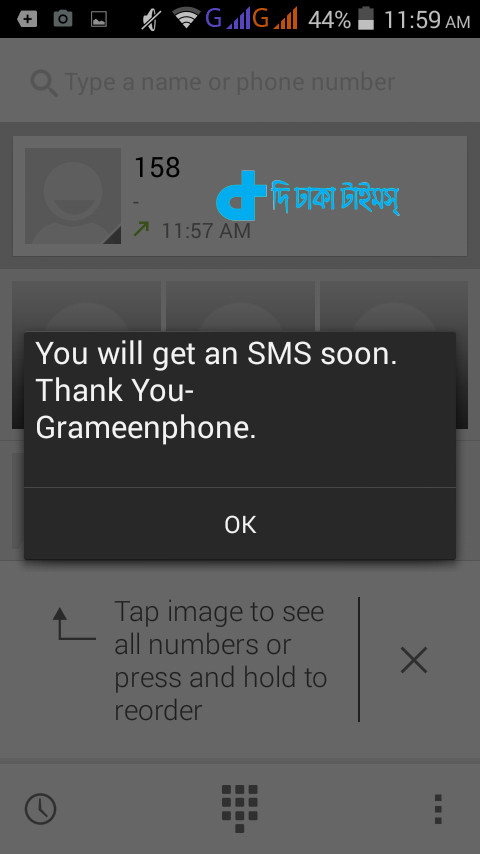
After some time you will receive an SMS on your phone where all the numbers registered with your NID number will be given.
Help your other friends know by sharing this post.


