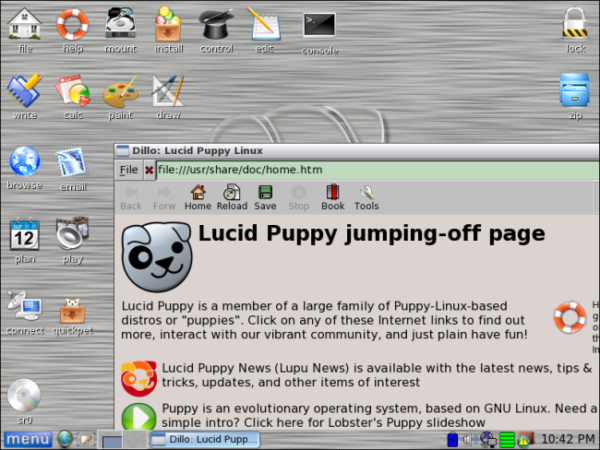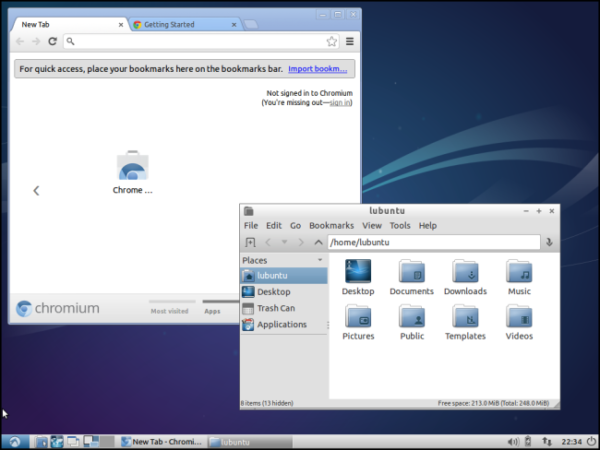The Dhaka Times Desk There is no denying that Windows 8 is a much faster operating system than Windows 7 or Vista. In this era, you can run Windows 8 very comfortably with only 1 GB of RAM. But many people still use old 512 RAM PCs, it is difficult for them to run Windows Vista or 7, 8. However, you can switch from Windows to Linux to match the modern Internet with your old PC. Let's discuss today how to revive your old PC with three Linux operating systems!

These three Linux operating systems are completely free, so you don't have to worry about piracy. And they can be booted with live USB/pendrive. For your slow PC it is better to install Linux operating system by booting from USB/Pendrive.
Puppy Linux
Puppy Linux is built to run fast. When it is booted to the pen drive, it will occupy only 100 MB of space! Of course, if you take other essentials, including the Open Office suite, that too will take up 256 MB of space. When Puppy Linux is booted from the pen drive on the PC, it will load directly into the RAM and run from the RAM on the PC, making it run very fast. It doesn't matter how old your PC is or how slow your hard disk is. You can also save any of your files in this live operating system.
You only need 128 or 256 megabytes of RAM to run Puppy Linux! This operating system is arranged with some essential applications. The web is there for browsing Dillo A browser named Other programs include an email client, media player, text editor, and image editor. It uses a default program called Openbox window manager.
VectorLinux Light
A lighter version than Vector Linux is VectorLinux Light. Developers of this operating system say it will work very well on PCs with 256 RAM. It includes a graphical web browser. But it can run on Pentium 3 PC with 128 MB RAM. But there is no way to run it live on a pen drive like Puppy Linux. To run the operating system, you must install it on the hard drive.
After installing it, you will get a very similar experience to Puppy Linux. It does not provide anything other than some essential programs. You will find web browser, email client, chat program, text editor, and image editors in it. The JWM window manager program is used by default.
When comparing Puppy Linux and VectorLinux, you'll want to go for Puppy Linux, because it runs from a pen drive and you can get your work done on any PC anywhere.
Lubuntu
Lubuntu mainly Ubuntu Beige is an operating system. All the benefits of Ubuntu are available in Lubuntu. But Lubuntu's desktop graphical beauty will impress you and it has some default software installed that will amaze you. It is made extremely lightweight using LXDE technology, which will make your PC faster. You will get all the benefits of Ubuntu in it, you can even download and install software from the Software Center.
But if you compare it with Puppy Linux or VectorLinux, it is fair to say that it is a bit heavy, because in it you will get Google's Chromium web browser and some necessary heavy software. Although it is said to run on 256 MB of RAM, you need to use a minimum of 512 MB of RAM to enjoy its full benefits. Also it will take up a bit more space when you install it on PC.
Lubuntu is mainly aimed at Ubuntu users, who want to use a lighter operating system with all the benefits of Ubuntu.
If none of these three operating systems are running on your PC, then your PC is unfit for this planet. It would be wise to upgrade quickly.
Reference: How to Geek